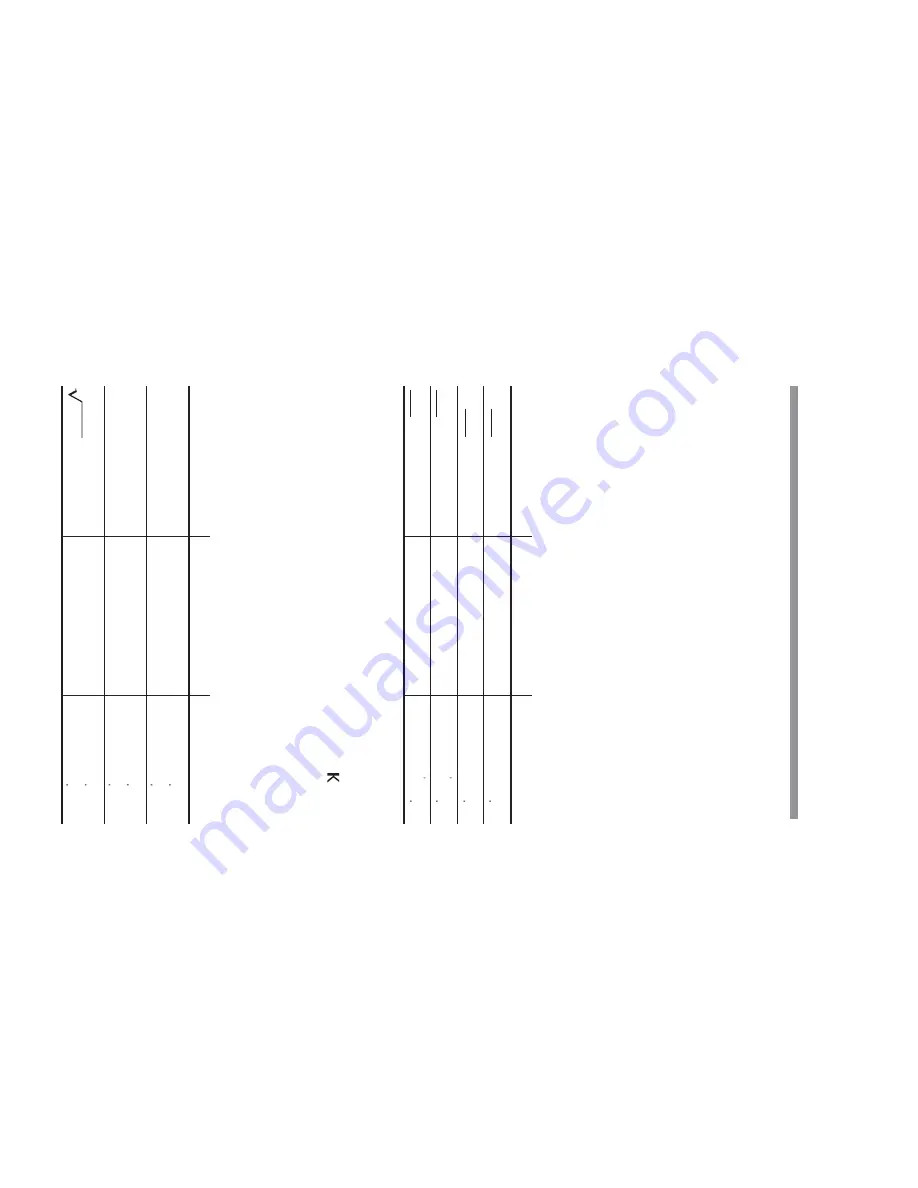
60
Chapter 4
Scienti
c Functions
This calculator has a v
a
riety of functions
. Press
m
0
to
select NORMAL mode and perf
or
m scientifi
c calculations
.
•
F
or basic calculations
, see page 11.
•
When a listed fi
nancial v
a
riab
le is displa
y
ed, y
ou can enter
the result of a scientifi
c calculation into it b
y
pressing
Q
immediately after completing the calculation.
•
Scientifi
c calculations can also be perf
or
med in ST
A
T
mode
.
•
The e
xamples in this chapter are all perf
or
med under the SET
UP men
u’
s def
ault settings
. Bef
ore star
ting calculation, press
s
to clear the displa
y.
Constant Calculations
Example
K
e
y
operation
Result
34
+
57 =
s
34
+
57
=
9100
45
+
57 =
45
=
10200
68
×
25 =
68
x
25
=
170000
68
×
40 =
40
=
272000
•
In constant calculations
, the addend becomes a constant.
Subtr
action and division beha
v
e
the same w
a
y. F
or m
ultiplica-
tion, the m
ultiplicand becomes a constant.
•
In constant calculations
, constants will be displa
y
ed as .
Chain Calculations
A calculation result (ANS memor
y) can be used in a subse-
quent calculation.
Ho
w
e
v
e
r, it cannot be recalled after enter
ing
m
ultiple instr
uctions
.
Example
K
e
y
operation
Result
6
+
4 = ANS
ANS
+
5 =
s
6
+
4
=
+
5
=
1000
1500
8
×
2 = ANS
ANS
2
=
8
x
2
=
.
;
=
1600
25600
44
+
37 = ANS
ANS =
44
+
37
=
.
}
=
8100
900
4 Scientific Calculations.indd 60
06.7.10 8:02:12 PM












































