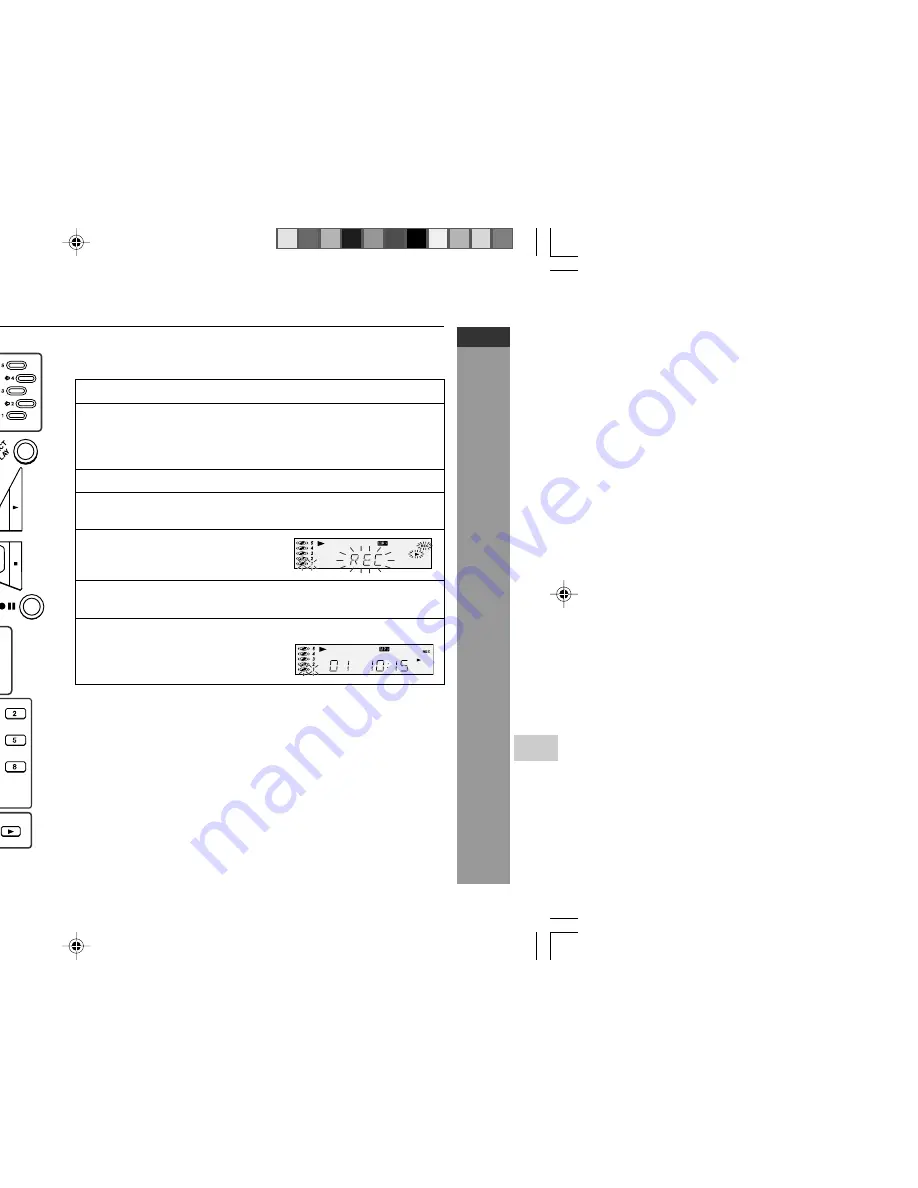
E-58
T
ape Recording
CD-DV650W
CD-DV850W
ENGLISH
H
Recording from MP3/WMA disc
You can record 5 CDs continuously.
1
Press the ON/STAND-BY button to turn the power on.
2
Load a cassette into the TAPE 2 cassette compartment with
the side A facing you.
Wind past the leader of the tape, on which recording cannot
be performed.
3
Press the DVD/CD button and load the desired disc.
4
Press one of the
s
1 -
s
5 buttons to select the disc to be
recorded and press PLAY button to start playback.
5
Press the
I6
button.
Recording will be paused.
6
Select the desired track number by pressing the Direct
Search (0 – 9) buttons on the remote control.
7
Press the
0
button to start recording.
To stop recording:
Press the
■
button 2 times.
The CD and tape will stop.
DVD MINI SYSTEM
CD-DV650
DV
D/C
D
CD-DV650W_56-61
3/21/07, 3:11 PM
58






























