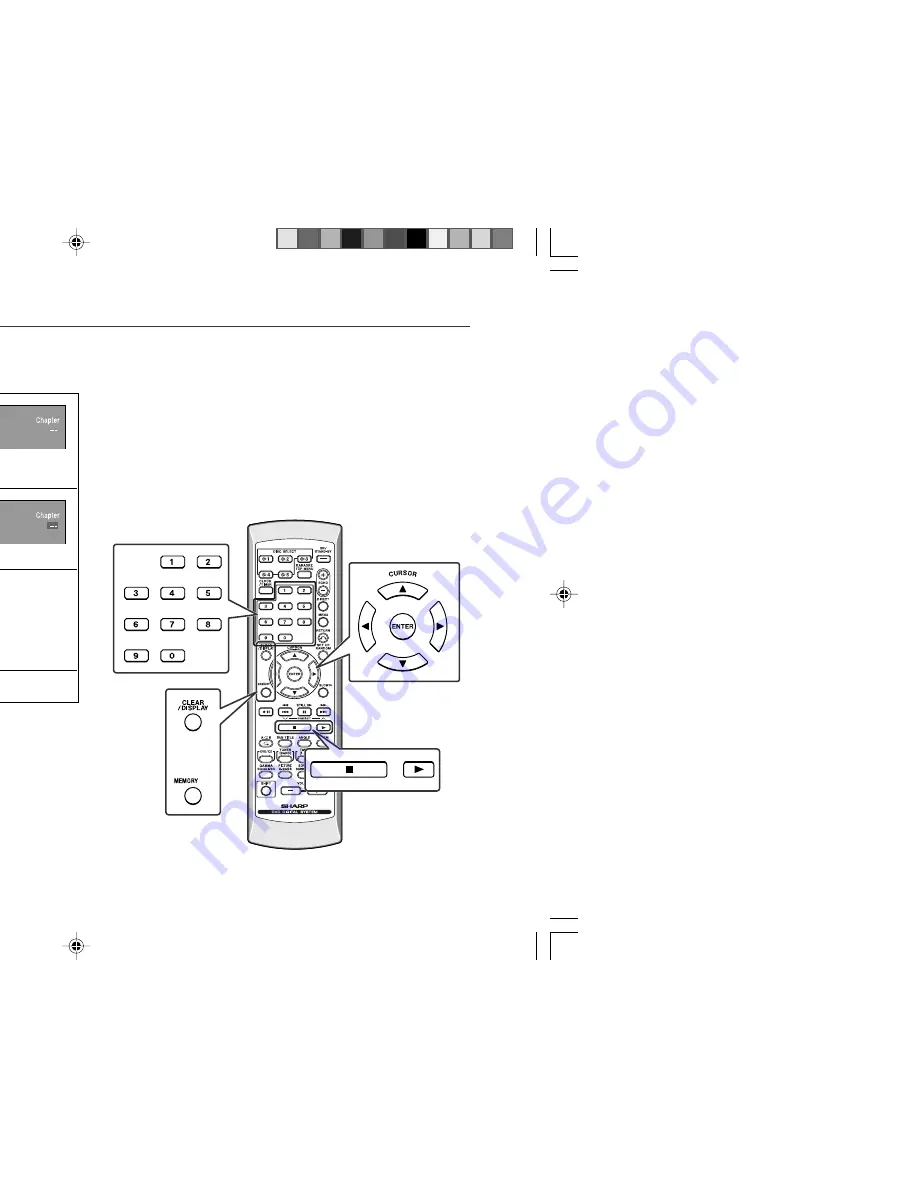
E-39
Advanced DVD Features
CD-DV650W
CD-DV850W
ENGLISH
Programme playback
H
Chapter programmed playback
You can choose up to 32 favourite chapters for playback in the order
you like using this function. (Title cannot be programmed)
1
Whilst a disc is stopped,
press the MEMORY/SET
(MEMORY) button to
display the programme
screen.
2
Use the 0 - 9 buttons to
select the desired title
and then press the
ENTER button.
3
Use the 0 - 9 buttons to select the desired chapter
and then press the ENTER button.
I
Selected chapter will be registered after ENTER is pressed.
I
Repeat step 2 - 3 for another chapter.
I
To clear the programmed chapter, press cursor
3
or
4
button
to select unwanted number in confirmation area and press
the CLEAR/DISPLAY button.
4
Press the
0
button to start play.
Adding chapters into the programme:
Follow step 1 - 3, the new chapter number will be added after last
number of original programme.
To exit the programme input mode:
1. Whilst in the programme input mode, press MEMORY/SET
(MEMORY) button.
2. To clear all programme, press STOP button whilst in the
programme input mode.
Notes:
I
Direct search button [1] to [0] can be used to select the title and
chapter.
I
Disc without title or chapter registered cannot be programmed.
I
To continue programme into same title or chapter, use direct search
button [1] to [0] to select and press ENTER button.
I
Programme cannot be executed during playback or in pause mode.
I
To discontinue the programme, press MEMORY/SET (MEMORY)
button.
I
To play the same programme again, press MEMORY/SET
(MEMORY) button and then press PLAY button.
I
Chapter from different title cannot be programme at the same time.
--
CD-DV650W_36-40
3/21/07, 3:06 PM
39






























