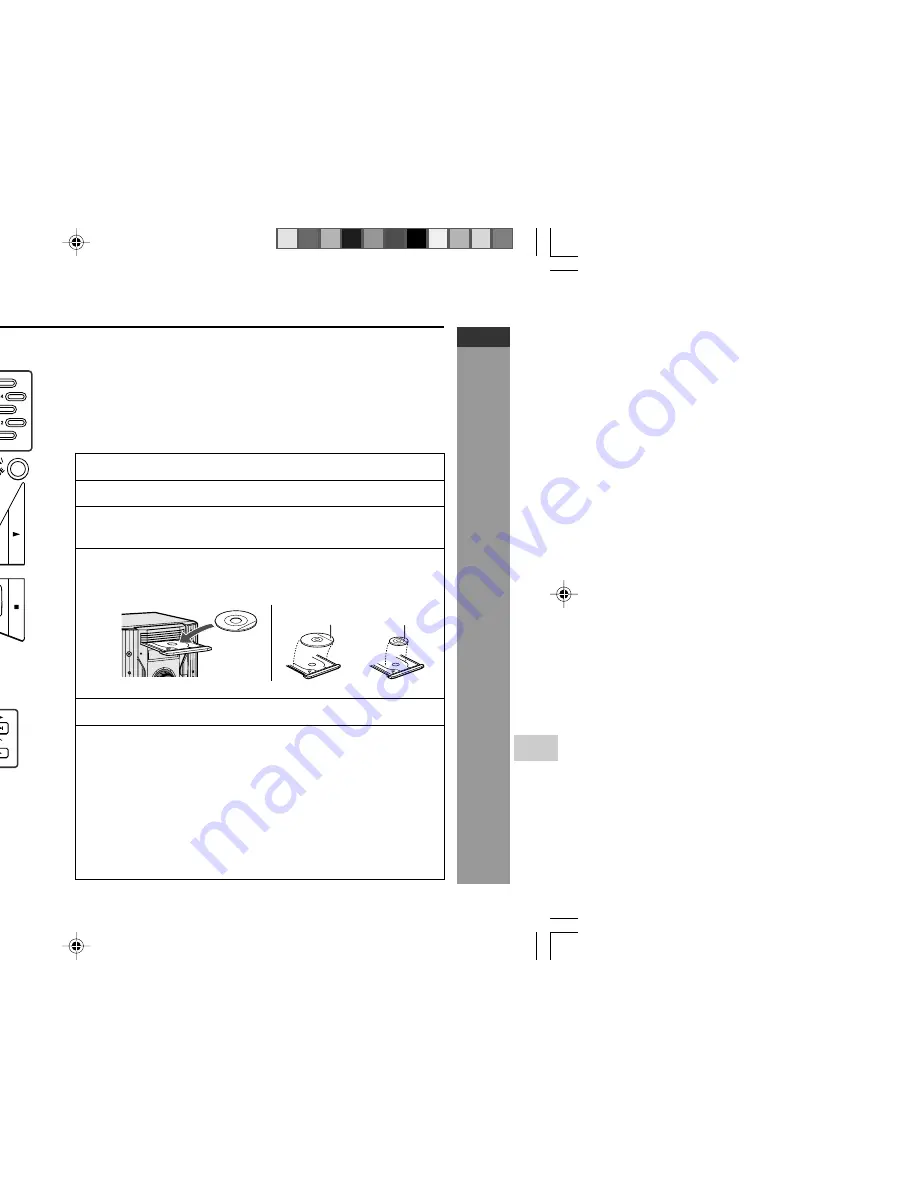
E-42
Disc Playback
CD-DV650W
CD-DV850W
ENGLISH
Video CD playback
Playback control:
Video CDs that support “Playback control” can display still pictures.
This function can be used with video CD software (video CDs with
playback control) that have a playback method recorded on them. You
can select items you want to watch from the menu displayed on the TV
screen, or you can show still pictures.
Turn on the TV and set the input selector to “VCR”.
H
Playback
1
Press the ON/STAND-BY button to turn the power on.
2
Press the DVD/CD button.
3
Press the
s
1 button and within 5 seconds, press the
OPEN/CLOSE button to open the disc tray 1.
4
Place discs on the disc tray, label side up.
I
Be sure to place 8 cm (3") discs in the middle of the disc
positions.
5
Press the OPEN/CLOSE button to close the disc tray.
6
To select the disc you want to listen to first, press one of
the
s
1 -
s
5 buttons and within 5 seconds, press
0
button
to start playback.
I
Playback will begin from track 1 on the disc you have
selected to play. After that disc finishes playing, the next
disc will automatically start playback.
I
When the last track on the fifth disc has finished playing,
the CD player will automatically stop.
I
When there is no disc in one of the disc 1 - 5 trays, that
tray will be skipped and the next disc will begin to play.
12 cm (5
"
)
8 cm (3
"
)
DVD MINI SYSTEM
CD-DV650
DV
D/C
D
CD-DV650W_41-44
3/21/07, 3:07 PM
42






























