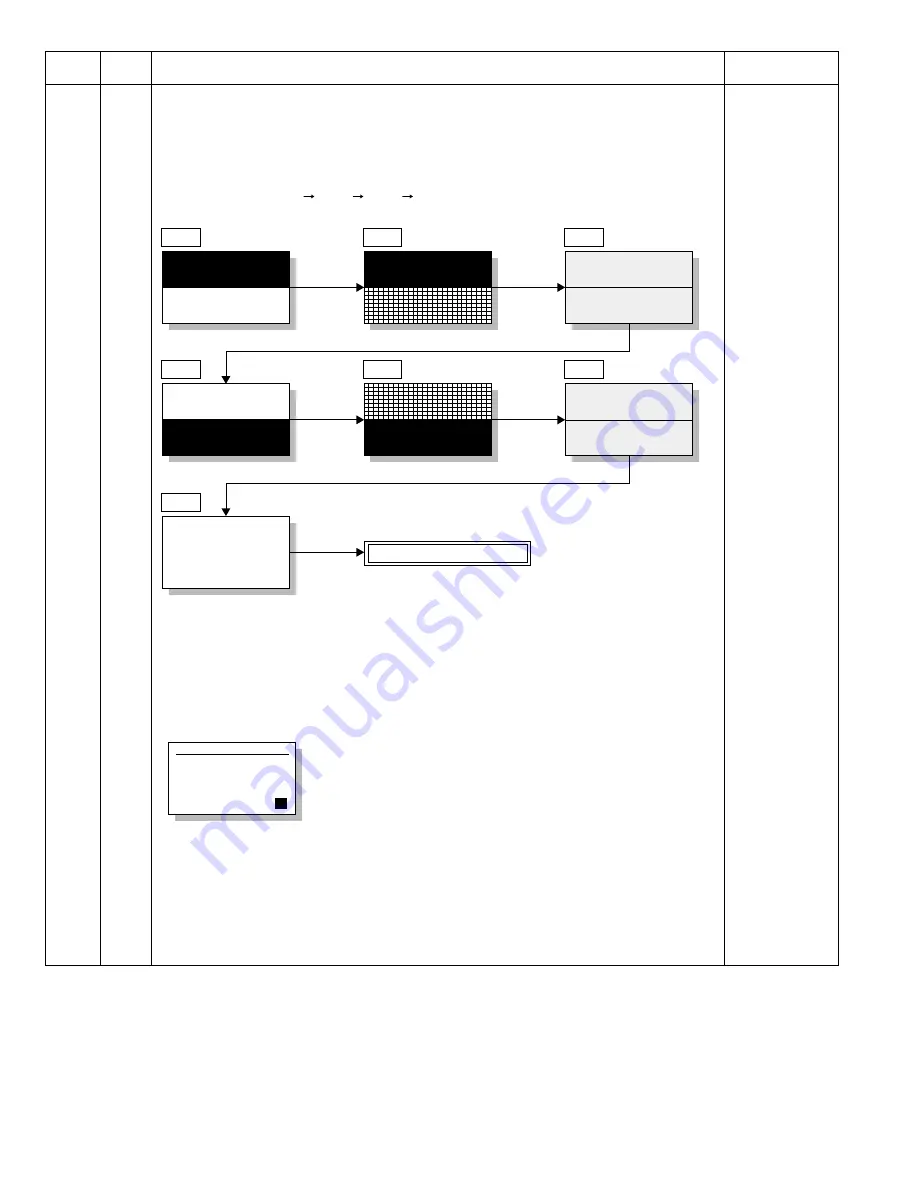
AR-M207 M165 M162 SIMULATIONS 7-7
05
01
Operation panel display check
<LED/LCD check mode>
Used to check the operations (ON, display) of the LED and the LCD on the operation panel.
When this simulation is executed, all LED's on the operation panel (including 7SEG) are lighted and
checking LCD is started.
For the operation check of LCD, the area is divided into two sections; upper section and lower section, and
the display cycle of Normal
Dark
Light
Off is repeated in each section. Each display period is
2sec.
When [Interruption] key is pressed in the LED check mode, the machine returns to the sub code input
window.
When [CA] key is pressed, the machine exits the simulation mode.
When [START] key is pressed during LCD display, the machine goes to the key input check mode.
<Key input check mode>
Used to check that the keys on the operation panel are properly detected.
When the machine enters the key input check mode, the initial menu is displayed.
When any key is pressed, the value on the right lower side is counted up.
If a key is pressed once, it is not counted again.
When [CA] key is pressed for the first time, it is counted. When it is pressed for the second time, the
simulation mode is terminated.
When [Interrupt] key is pressed for the first time, it is counted. When it is pressed for the second time, the
window returns to the sub code input standby window.
* Note for the key input check mode
[Start] key must be pressed at the end. If it is pressed midway, the simulation judges that the last key is
pressed and terminates the check mode. Multi input of tow or more keys is ignored.
Main
code
Sub
code
Contents
Remark
Sim5-1 LCD/LED CHK.
Normal
Sim5-1 LCD/LED CHK.
Dark
Sim5-1 LCD/LED CHK.
Light
Sim5-1 LCD/LED CHK.
Normal
Dark
Sim5-1 LCD/LED CHK.
Light
Sim5-1 LCD/LED CHK.
Sim5-1 LCD/LED CHK.
Off
Sub code input standby window
Sim5-1 LCD/LED CHK.
0
(Initial window)
[07]SIMULATIONS.fm 7
ページ
2004年11月17日 水曜日 午後12時11分
















































