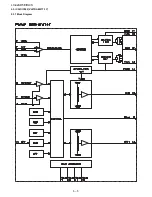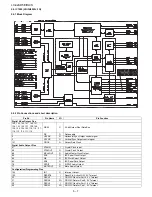LC-42AD5E/RU/S
4 – 14
<When EXT4 is used for external input> No picture on the display (11)
No EXT4 (15pin-D-SUB terminal) output of the external input sys-
tem.
Checklist:
1) Is “INPUT SOURCE” button
on the remote control set up correctly?
•••
See the operation manual and set “INPUT SOURCE” to “EXIT4”.
2) Is MENU-PICTURE-CONTRAST/BRIGHTNESS set to “MIN”?
•••
Set it to an appropriate level.
3) Check the connection to the external device
•••
Connect it correctly as per the operation manual for the device.
Is “EXT4” selected with “INPUT SOURCE” button on the remote
control?
NO
Select “EXT4” with “INPUT SOURCE” button on the remote con-
trol.
YES
Is D-SUB-COMPONENT signal (PCV_R/G/B) sent to pins (1), (2)
and (3) of EXT4-TERMINAL (SC2303)?
NO
Check D-SUB-adaptor and external connection.
YES
Is D-SUB-COMPONENT signal
(PCV_R/G/B=VIN19/20/21) sent to pins (174), (173) and (172) of
IC3002 (VCT)?
NO
Check EXT4-TERMINAL and peripheral circuits.
YES
Refer to “No video output in all modes”.
Summary of Contents for AQUOS LC-42AD5E
Page 4: ...LC 42AD5E RU S 1 1 LC 42AD5EB Service Manual CHAPTER 1 OPERATION MANUAL 1 SPECIFICATIONS ...
Page 5: ...LC 42AD5E RU S 1 2 2 OPERATION MANUAL ...
Page 6: ...LC 42AD5E RU S 1 3 ...
Page 7: ...LC 42AD5E RU S 1 4 ...
Page 8: ...LC 42AD5E RU S 1 5 ...
Page 9: ...LC 42AD5E RU S 1 6 ...
Page 10: ...LC 42AD5E RU S 1 7 3 DIMENSIONS Unit mm ...
Page 62: ...LC 42AD5E RU S 5 5 2 3 IC301 IC302 VHiTDA8931T 1Y 2 3 1 Block Diagram ...
Page 77: ...LC 42AD5E RU S 5 20 2 10 IC4203 RH iXC100WJZZQ 2 10 1 Block Diagram ...
Page 142: ...LC 42AD5E RU S 30 12 PACKING PARTS Not Replacement Item 㵘 S2 S4 S4 S4 S3 S7 S1 S4 S6 S6 S5 ...