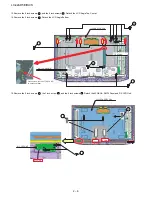LC-42AD5E/RU/S
2 – 6
13.Remove the 6 lock screws
, and the 6 lock screws
. Detach the LCD Angle Top, Center.
14.Remove the 3 lock screws
. Detach the LCD Angle Bottom.
15.Remove the 2 lock screws
, the 1 lock screw
, and the 2 lock screws
. Detach the 42WXGA SMPL Panel and R/C LED Unit.
14
15
16
LCD ANG TOP CEN
KS LCD-ANG BTM
TRAY ANG
Place hole on convex of TRAY ANG
to hexagonal pillar
15
16
14
16
17
18
19
42WXGA SMPL PNL
R/C LED UNIT
Wire "RA"
Shorter
Longer
19
17
18
Summary of Contents for AQUOS LC-42AD5E
Page 4: ...LC 42AD5E RU S 1 1 LC 42AD5EB Service Manual CHAPTER 1 OPERATION MANUAL 1 SPECIFICATIONS ...
Page 5: ...LC 42AD5E RU S 1 2 2 OPERATION MANUAL ...
Page 6: ...LC 42AD5E RU S 1 3 ...
Page 7: ...LC 42AD5E RU S 1 4 ...
Page 8: ...LC 42AD5E RU S 1 5 ...
Page 9: ...LC 42AD5E RU S 1 6 ...
Page 10: ...LC 42AD5E RU S 1 7 3 DIMENSIONS Unit mm ...
Page 62: ...LC 42AD5E RU S 5 5 2 3 IC301 IC302 VHiTDA8931T 1Y 2 3 1 Block Diagram ...
Page 77: ...LC 42AD5E RU S 5 20 2 10 IC4203 RH iXC100WJZZQ 2 10 1 Block Diagram ...
Page 142: ...LC 42AD5E RU S 30 12 PACKING PARTS Not Replacement Item 㵘 S2 S4 S4 S4 S3 S7 S1 S4 S6 S6 S5 ...