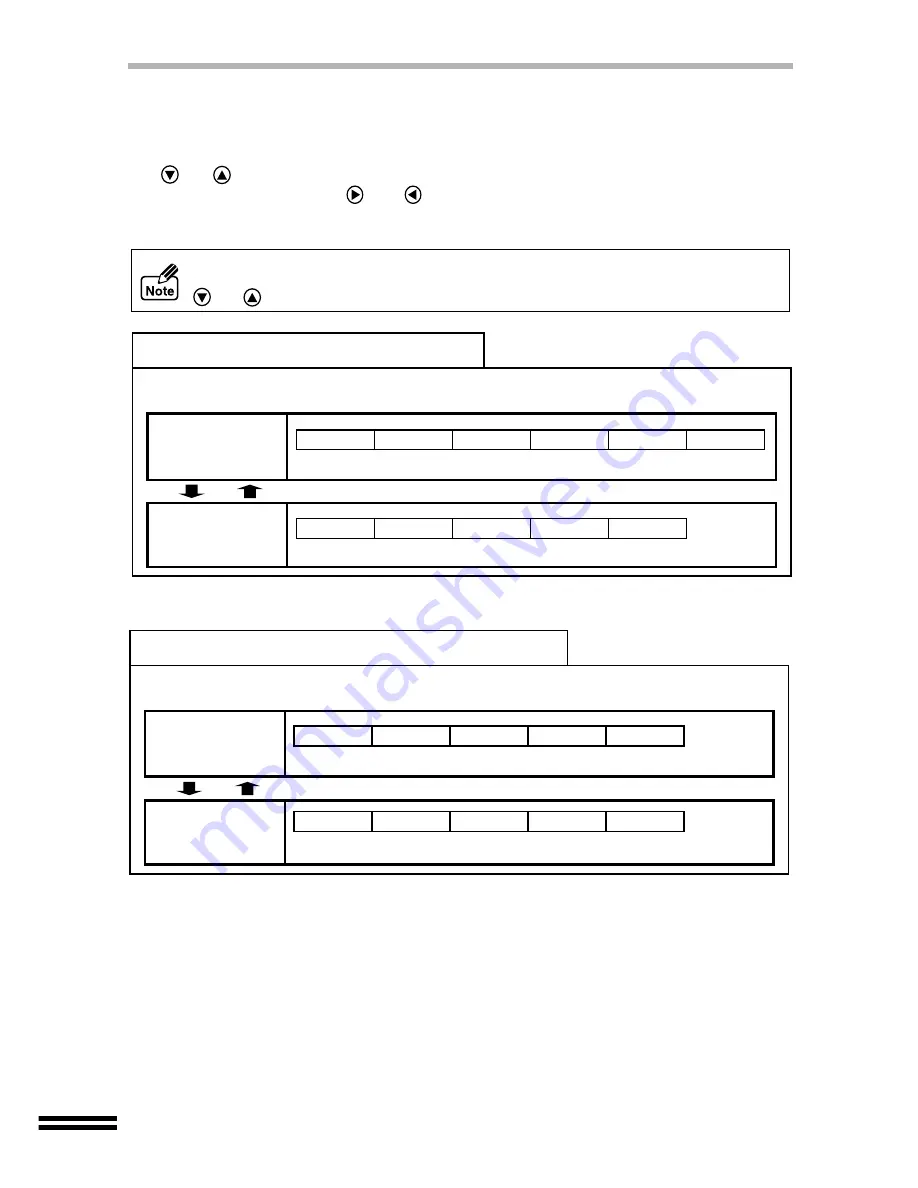
26
OUTLINE OF SETTING OPTIONS
You can change your copier settings for "PAPER SELECT", "BRIGHTNESS/INTENSITY",
"ZOOM" and "MENU". To change each setting, press the relevent button once, and press
the
(or )
"ARROW" button until the desired option name appears on the first line in
the display panel. Use the
(or
) "ARROW" button to adjust the setting values
displayed on the second line of the display panel. After selecting the desired setting, press
the "ENTER" button.
You can switch to different setting options by pressing "PAPER SELECT",
"BRIGHTNESS/INTENSITY", "ZOOM", or "MENU" buttons instead of using the
(or
) "ARROW" button.
"PAPER SELECT" button functions
"BRIGHTNESS/INTENSITY" button functions
1. Paper Type
(See page 32)
1. Plain Paper 2. Coated Paper 3. Photo Paper 4. Transparency
5. Iron-on
6. Card Stock
2. Paper Size
(See page 33)
1. 8.5x11
2. 8.5x14
3. A4
4. A5
5. B5
Setting option
(Appears on the first line.)
Setting value
(Appears on the second line.)
Default setting value: 1. Plain Paper
Default setting value: 3. A4
1. Brightness
(See page 37)
1. Lightest
2. Lighter
3. Normal
4. Darker
5. Darkest
2. Intensity
(See page 38)
1. Least Colour 2. Less Colour 3. Normal 4. More Colour 5. Most Colour
Setting option
(Appears on the first line.)
Setting value
(Appears on the second line.)
Default setting value: 3. Normal
Default setting value: 3. Normal






























