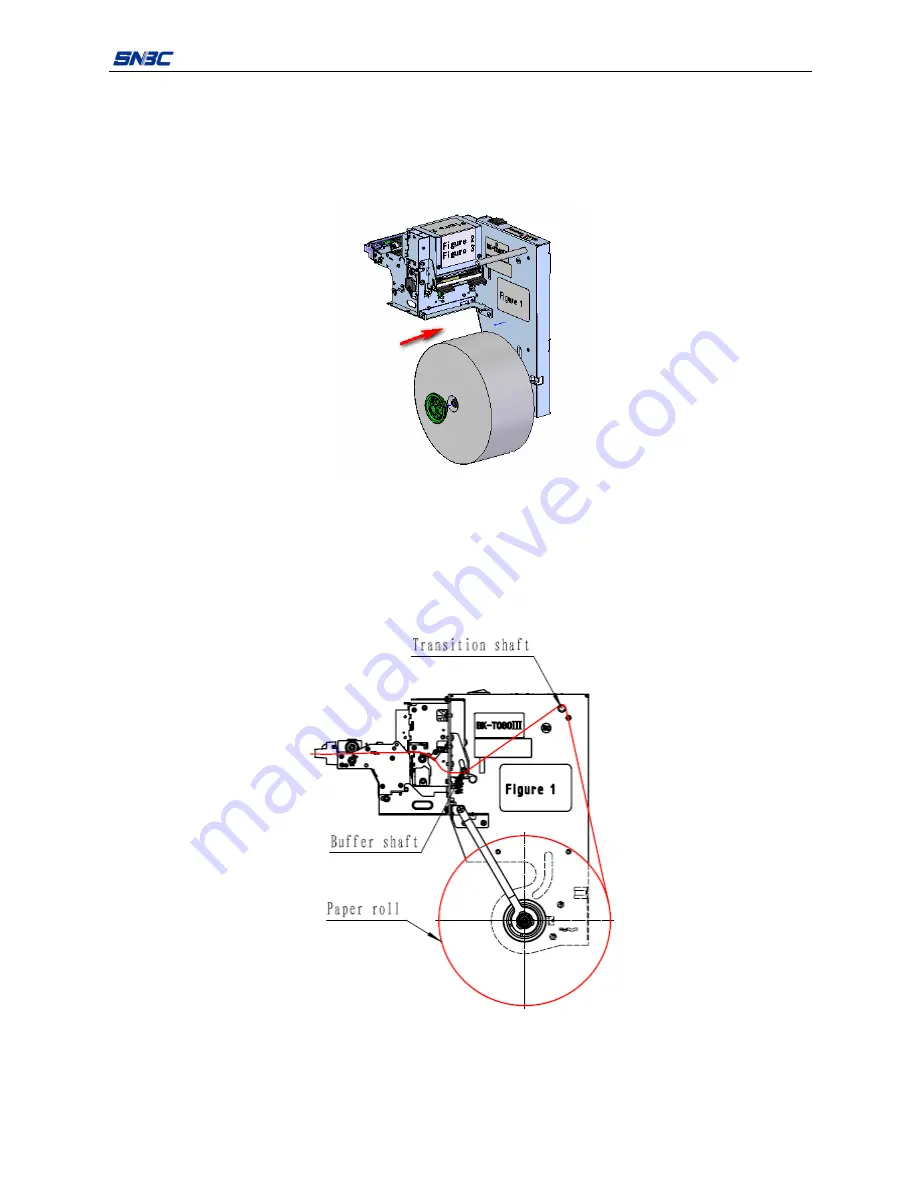
BK-T080III (vertical) User’s Manual
- 19 -
cover at the front of Presenter to take out the jammed paper. Therefore enough space should be
reserved in order to turn up the top cover for user’s operation.
Paper roll loading space
BK-T080III (vertical) printer adopts the mode of loading paper on one side, please see the
following figure.
Figure 4.7-4 Position of paper loading
Paper loading space
Since the paper will pass by the transition shaft and the buffer shaft and then get into the paper
feeding path when loading paper, it is required that corresponding paper loading space should be
reserved at the side of printer.
Figure 4.7-5 Paper loading
4.8 Installing printer driver
BK-T080III (vertical) printer offers the drivers under the operation systems as Windows 2000/ Windows XP/
















































