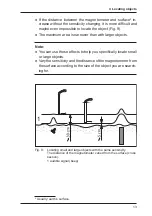20
5 Operation
4. Press the Menu key.
The set values are accepted. The
SETUP
menu closes. The
magnetometer is ready for use again.
Note:
The set values are permanently saved until the next change.
Cancelling
●
Press the Menu key to exit the
SETUP
menu without making
any changes.
Restoring the factory default settings
You can restore the factory default settings at any time in the
SETUP
menu.
Note:
When you reset the settings, the sensitivity setting is also reset.
1. Press the Menu key. The
SETUP
menu appears.
2. Using the arrow keys, select
RESET
from the menu.
3. Press the ON/OFF key to set the value to
1
.
4. Press the Menu key. The values are reset to the factory de-
fault. The magnetometer switches off.
5. Switch the magnetometer on again. The magnetometer is
ready for use again.