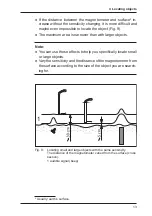5
3 Product description
3.4
Playing back signals
3.4.1
Display on the screen
The elements shown on the screen are explained inside the front
cover (Fig. 2 and Fig. 3). Some elements are always visible, oth-
ers only in certain operating or locating situations.
The location of an object is displayed on the screen in two ways
simultaneously:
●
numerically
●
visually
The point of reference in both display types is the last zero point
setting.
Numerical display
The current locating value is displayed as a number.
−
As the magnetometer moves closer to the object, the locating
value increases.
−
As the magnetometer moves away from the object, the locating
value decreases.
Visual representation
You can choose between two types of visual representation.
●
Aiming circle view
−
As the magnetometer moves closer to the object, the aiming
circle gets bigger.
−
As the magnetometer moves away from the object, the aim-
ing circle gets smaller.
−
If there is no object in the locating area, the aiming circle is
not displayed.
●
Bar view
The bar starts in the centre and moves to the left or right.
−
If there is no object in the locating area, the bar is not dis-
played.