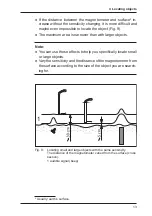19
5 Operation
5.5
Settings
5.5.1
SETUP menu
The
SETUP
) menu contains five menu items. Each menu
item can assume two states (value
0
or value
1
).
MODE:
0
VIEW:
1
BOOST: 0
LED:
1
RESET: 0
SETUP
Fig. 13: SETUP menu
Menu
item
Significance
Values
MODE
Operating mode
0
Hold mode
1
Toggle mode
VIEW
Display view
0
Bar view
1
Aiming circle view
BOOST
Sensitivity boost
0
Disabled
1
Enabled
LED
Display illumina-
tion
0
Disabled (energy-saving
mode)
1
Enabled
RESET
Factory default
settings
0
The menu items
MODE
,
VIEW
,
BOOST
,
LED
can be
set individually
1
Settings and sensitivity are
reset to factory settings
5.5.2
Changing settings
The magnetometer is switched on.
1. Press the Menu key. The
SETUP
menu appears.
2. Select the desired menu item using the arrow keys. The se-
lected menu item will be highlighted.
3. Press the ON/OFF key. The value is changed.