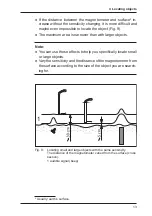15
5 Operation
5
Operation
5.1
Switching the magnetometer on and off
The ON/OFF key switches the magnetometer on and off.
Switching on
Note:
● When switching it on, hold the magnetometer firmly, keeping
your fingers away from the sensor area.
●
Keep the magnetometer as steady as possible until it is
switched on so that the zero point is correctly set.
1. Hold the ON/OFF key down for approx. two seconds. A start
screen appears briefly on the display.
Fig. 10: Start screen
The message
DON’T TOUCH
will then appear.
Fig. 11:
DON’T TOUCH
message