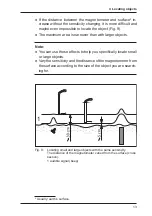17
5 Operation
5.2
Changing the sensitivity
You can change the sensitivity during the locating process.
The magnetometer is switched on.
●
Press the arrow-down key to reduce the sensitivity.
●
Press the arrow-up key to increase the sensitivity.
Enabling the sensitivity boost
The magnetometer is switched on.
1. Press the Menu key. The
SETUP
menu appears.
2. Using the arrow keys, select
BOOST
from the menu.
3. Press the ON/OFF key to set the value to
1
.
4. Press the Menu key. The sensitivity boost is enabled. The
magnetometer is ready for use again.
5. Change the sensitivity according to the location scenario (see
above).
Note:
The sensitivity boost is only required in certain location scenarios.
●
Disable the sensitivity boost as soon as you have located the
object you were searching for. To do this set the value back to
0
under
BOOST
in the menu.
5.3
Setting the zero point
The magnetometer is switched on.
●
Press the zero point key. The value is reset to zero.
The magnetometer uses the zero point setting as the new refer-
ence value for playing back signals.