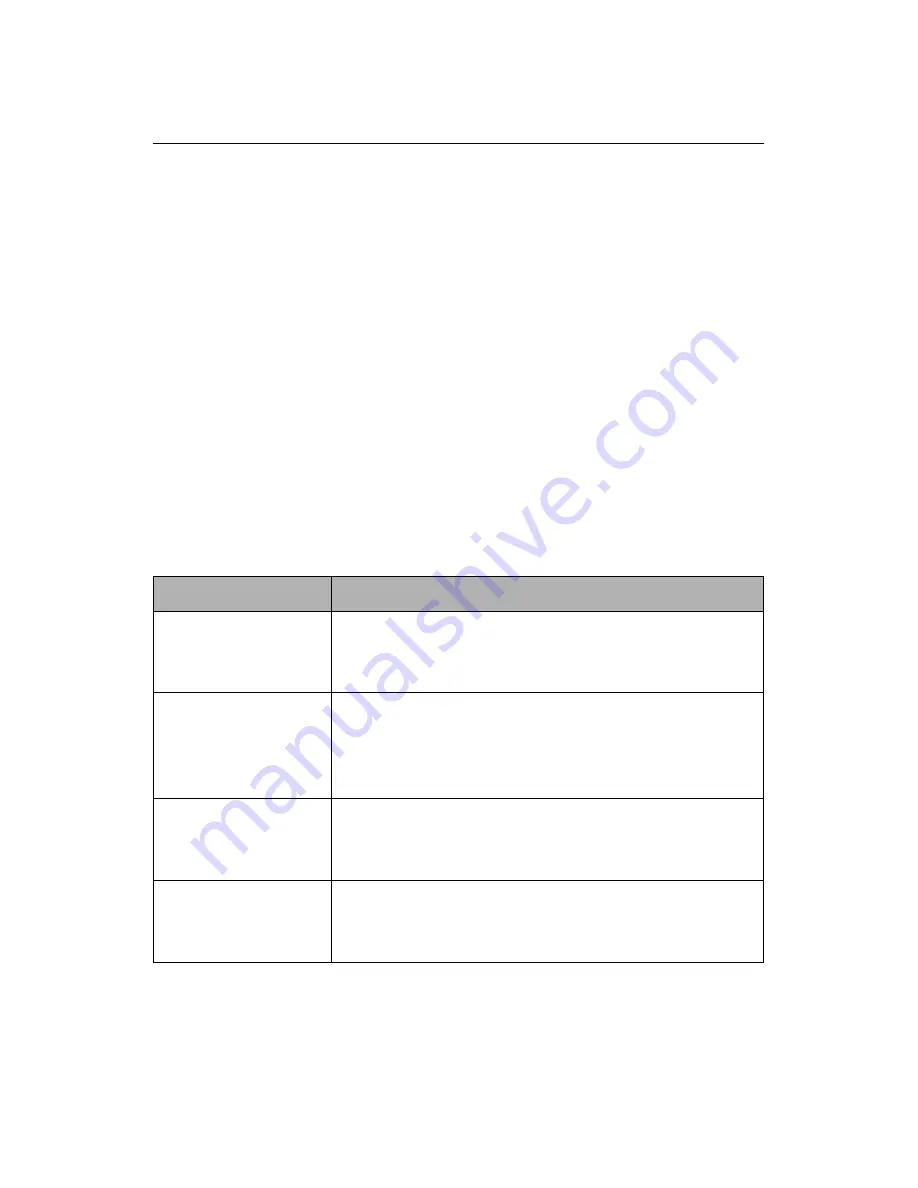
Maintenance, Repair and Troubleshooting
8.2
Take-off vetoes
After successfully completing pre-flight checks the status LED becomes a solid
green to indicate that the drone is ready for take-off. At this point the
swinglet CAM
continues to monitor its sensors and battery level. If at any point the drone detects
a condition that prevents it from beginning the automatic take-off procedure it
displays a Take-off veto in
eMotion
and the status LED changes to a blue pulse.
Once the Take-off veto is cleared the status LED returns to a solid green colour to
indicate that the drone is ready for take-off.
Table 4 presents all the Take-off vetoes that may occur and possible actions to re-
move the veto. If a veto persists after performing the suggested action, we recom-
mend you report the problem by following the instructions in section ‘Reporting
a problem with your
swinglet CAM
’ on page 147.
Table 4: Take-off vetos
eMotion
text
Description and User action
Drone not
horizontal (roll or
pitch)
The
swinglet CAM
must be held horizontally with
level wings to initiate take-off.
User action:
Hold the drone horizontally.
Motor is blocked
Excessive current was detected from the motor.
User action:
Check that the propeller is mounted
correctly and that the motor is freely turning and try
the take-off procedure again.
Battery too low for
take-off
The drone requires a fully-charged battery for the
take-off procedure.
User action:
Change the battery.
USB cable
detected
The
swinglet CAM
has detected a USB cable con-
nected to the drone’s autopilot.
User action:
Remove the USB cable before take-off.
130
Summary of Contents for swinglet
Page 1: ...Extended User Manual swinglet CAM Revision 12 September 2014 Copyright 2010 2014 senseFly Ltd...
Page 13: ...6 5 Charging the remote control 112...
Page 48: ......
Page 49: ...Part II Advanced functionalities...
Page 114: ......
Page 115: ...Part III Maintenance Repair and Troubleshooting...
Page 148: ......
Page 149: ...Part IV Speci cations...
Page 154: ......












































