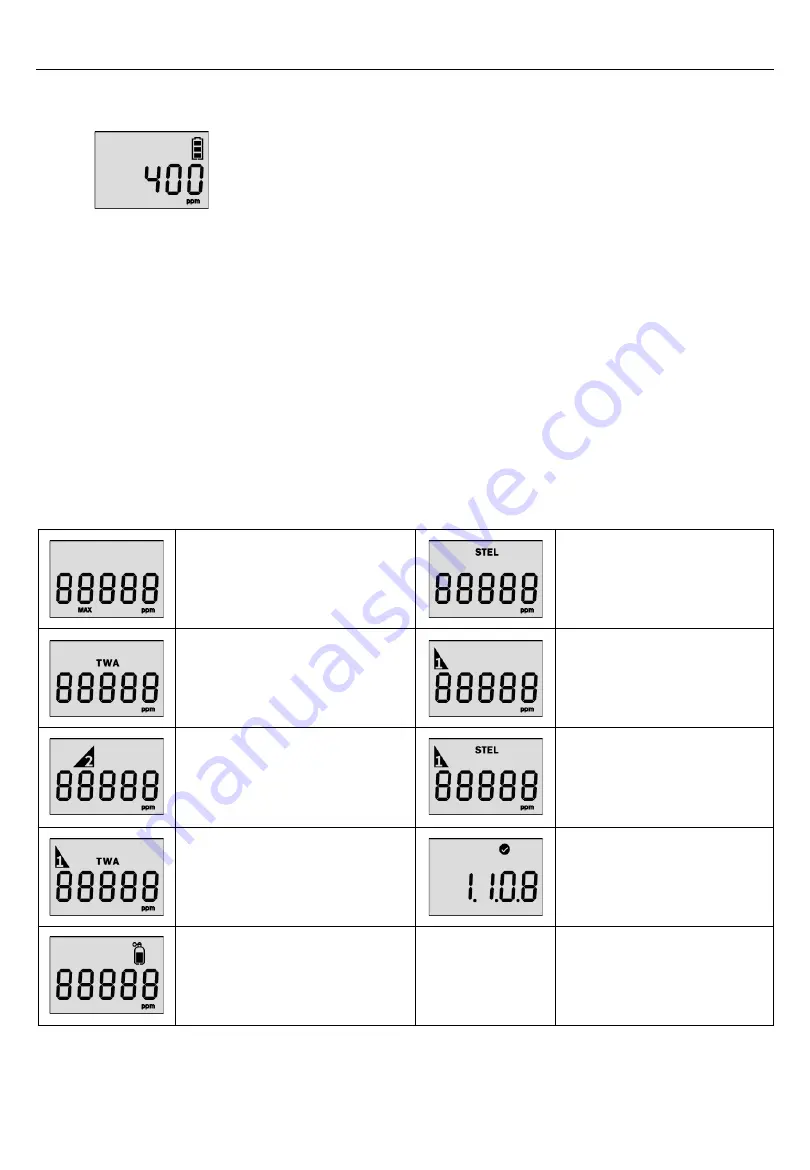
3.1. Measuring mode
When activated, gas concentration is displayed in measuring
mode
3.2. Display mode
In the measuring mode, by pressing pushbutton, the following ICONs will appear in order.
Max value -> STEL value -> TWA value -> 1st alarm setpoint -> 2
nd
alarm setpoint ->
STEL alarm setpoint -> TWA alarm setpoint ->Firmware version ->Calibration
concentration
• To move to the next menu, press the pushbutton.
• At the last step, press pushbutton or do not push any button for 10 seconds, the device
will return to the Measuring Mode.
6
Max Value
Measured STEL value
Measured TWA value
Low Alarm Value Setting
High Alarm Value Setting
STEL Alarm Value
Setting
TWA Alarm Value Setting
Firmware version
Calibration Concentration
3. Mode



















