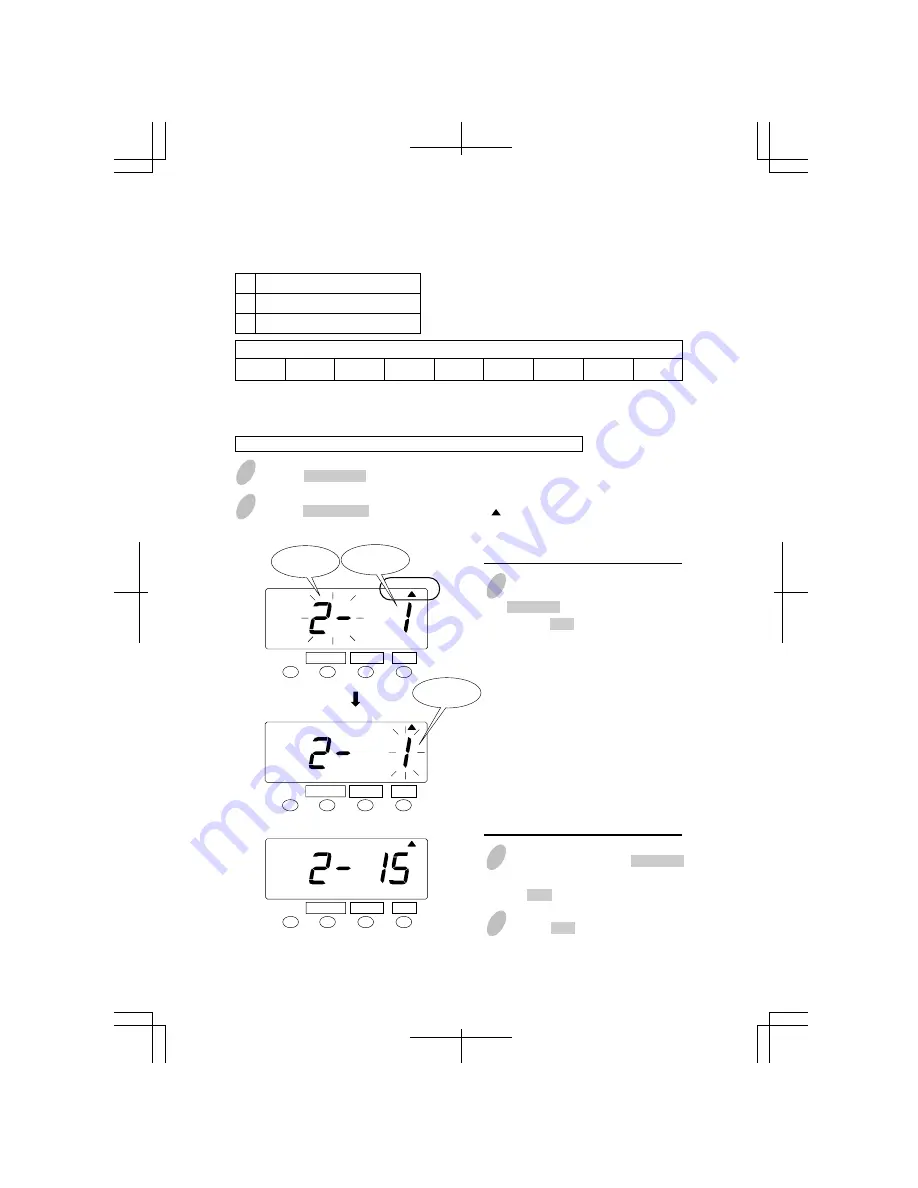
Set the "Types of rounding".
Setting the Rounding
1
Push the FUNCTION button for 3 seconds.
2
Push the FUNCTION button and position the " " under the "ROUNDING" mark.
3
In the case of the example, push the
CHANGE button to set at "2" and
push the SET button.
At that moment, the flashing
changes from "Types of rounding"
to "Rounding unit".
Set the "Rounding unit".
4
In this case, push the CHANGE
button to set at "15" and then push
the SET button.
Types of rounding
hours (Hourly rounding)
punch (Punch time rounding)
1
2
1min.
3min.
5min.
6min.
10min.
Rounding unit
12min.
15min.
20min.
30min.
Example: Type of rounding is the "Punch". Rounding unit is "15 min".
*1: When you select "Hundredths (1/100)" for the minute print format in the "Print Format"
setting, these 3 options can not be selectable.
ROUNDING
FUNCTION CHANGE
SET
ROUNDING
ROUNDING
FUNCTION CHANGE
SET
FUNCTION CHANGE
SET
Rounding
unit
Rounding
unit
Types of
rounding
42
5
Push the SET button once again.
38
33
*1
*1
*1
The clock default is "1. hours (Hourly rounding)" and "1min. (exact time)".






























