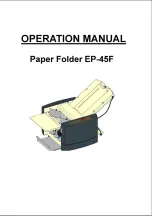− 40 −
Ⅱ.CAMERA POSITION SETTING
Select CAMERA POSITION SETTING to display a screen for checking the focal position of
the camera.
If the green cross mark (indicating the focal point of the camera) is not inside the yellow circle
(indicating the center of the field), the indication to the right of Camera Position will be "NG."
Adjust the position of the camera as necessary.
Read Section 3 for details on the adjustment procedures.
<<CAMERAPOSITIONSETTING>>
CameraPositionOK
ShutterTimeXXXX
BrightnessXXX
FocusXXX
PRESSTESTBUTTONTOEXIT
FIG. 2. 6 Ⅱ CAMERA POSITION SETTING screen
Press the TEST Button to return to the Camera Basic Setting screen.