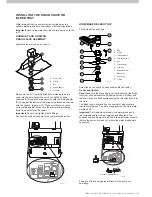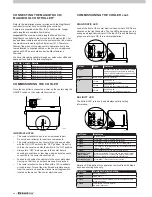BREEZAIR EXQ/EZQ/EXS EVAPORATIVE COOLERS INSTALLATION MANUAL
|
15
ILL1664-A
EXTRA NOTES FOR EZQ MODEL ONLY
2
3
1
ILL1645-A
ILL1894-A
PAD FRAME POSITIONS
When re-fitting pads, ensure that they are fitted in their
original positions.
EXQ210, EZQ215 and all EXS model
coolers have pads that vary from the standard 90mm thickness.
While removing the pad frames, take note of the location each
belongs to.
Check for stickers indicating correct locations for thick or
cut edge pads.
About Appliance
Displays information such as model number, serial number and
software version for all coolers connected to the controller.
Min/Max Set Temperature
Defines the maximum and minimum temperature values.
Night Quiet Mode
Restricts fan speed to a specified level during a specified period.
Humidity Control (when Internal Air sensor is connected)
Set desired humidity levels.
External Air Sensor
See Pg 13 for details
Manual Drain
Turns cooler off and drains the tank.
Pad Flush
Turns cooler off and runs pump for a specified amount of time.
Drain And Dry
Cooler will drain and fan will run for 1 hour every day at a
specified time.
Water Manager
Select the preferred water management method:
•
Salinity Measurement - replaces water when Salinity level
reaches set point.
•
Timed Drain - drains Tank After 8 tank fill cycles or every 1-2
hours (system dependant).
•
No Drain Control - salinity control external to electronics
eg. continuous bleed.
•
No Water Thermostatic - allows Thermostatic control in VENT
mode. No water present. Cooling performance is limited.
Weatherseal Open Speed
The cooler fan will turn on at the specified Weatherseal opening
speed for the first 10 seconds each time it starts up. It will then
return to the set fan speed.
Prewet
When COOL mode is activated, the pump will run for 90
seconds before the fan is switched on.
Salinity Level
Sets the salinity level at which the tank will drain in “SALINITY
MEASUREMENT” mode.
Tank Drain Delay
Sets the time delay before the drain valve opens after the pump
in the cooler is turned off.
AutoClean
Select the preferred cleaning interval (50 / 100 / 200 hours). At
8.00am after the selected running hours has been reached, the
cooler will drain the tank, fill with fresh water and operate the
pump for 5 minutes. When complete, drains the tank and returns
to previous operation mode.
Stickers adhered to the fan scroll indicate the correct position.
If fitted incorrectly they may cause problems:
• Thicker pads may catch on internal components causing
damage.
•
Thicker pads may impede the correct operation of the float
valve.
• Incorrect positioning of pads may cause a drop in cooler
performance.
•
Incorrect fitment may allow water to bypass the pad and be
carried over into the air stream and ducting.
• Water bypass may cause damage to internal electronic
components.
TESTING THE PUMP
Test the pump by turning the cooler on at the MagIQtouch
controller, in “COOL” mode. Check that water is evenly
distributed to all pads.
Note!
If the cooler has not been on before it will run a “Pre-Wet”
routine where the pump will operate to saturate the pads.
This cycle takes 2 minutes, then the fan will start automatically.
ADJUSTING COOLER SETTINGS
Within the SETTINGS menu of the MagIQtouch Controller is the
COOLER sub-heading. Here various settings of the cooler can
be adjusted.
Before fitting the 4 main pad frames, make sure the 3 lower
pads are refitted into their respective positions in the base
of the cooler.
To refit the pad frame, locate the bottom edge in the tank
groove, then push the top in under the lid. The frame
should clip into the cooler with a firm push of the hand at
the two points where the screwdriver was used. Remember
to insert the corner clips after replacing the pad frame(s).