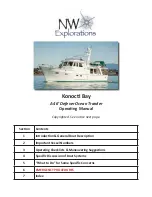CONTROLS
2) Throttle/Shifter Lever
A 3-position lever:
– Forward
– Neutral
– Reverse.
lmo2010-003-014_a
1. Throttle/shifter lever
To move the lever, push the controller
release button.
NOTICE
Always push controller
release button before shifting to
avoid damaging the lever and its
components.
Refer to
OPERATING INSTRUCTIONS
section for detailed operation of for-
ward, neutral and reverse.
3) Emergency Engine
Stop Switch
The emergency engine stop switch is
located on starboard side, between
throttle lever and driver's console.
lmo2010-003-014_b
1. Emergency engine stop switch
WARNING
Keep the emergency engine stop
switch free from obstructions that
could interfere with its operation.
The proper use of the safety lan-
yard can prevent a runaway boat
situation. Remove the safety lan-
yard clip from the switch when
stopped to help prevent accidental
starting.
The safety lanyard clip should be se-
curely clipped onto the emergency
engine stop switch to allow engines
starting. Pulling the safety lanyard clip
off the emergency engine stop switch
shuts the engine OFF.
WARNING
Should the safety lanyard clip be-
come loose or fail to remain on the
emergency engine stop switch, re-
place it immediately.
lmo2010-003-015_a
1. Safety lanyard clip (switch side)
2. Safety lanyard
3. Driver's clip
_______________
43
Summary of Contents for 210 Challenger Series
Page 1: ......
Page 10: ...FOREWORD This page is intentionally blank 8 _______________ ...
Page 11: ...SAFETY INFORMATION ________ SAFETY INFORMATION ________ 9 ...
Page 43: ...BOAT INFORMATION _______________ 41 ...
Page 93: ...MAINTENANCE INFORMATION _______________ 91 ...
Page 114: ...PRESEASON PREPARATION This page is intentionally blank 112 ______________ ...
Page 115: ...TECHNICAL INFORMATION ______________ 113 ...
Page 122: ...SPECIFICATIONS This page is intentionally blank 120 ______________ ...
Page 123: ...TROUBLESHOOTING ______________ 121 ...
Page 130: ...MONITORING SYSTEM This page is intentionally blank 128 ______________ ...
Page 131: ...WARRANTY ______________ 129 ...
Page 148: ...This page is intentionally blank 146 ______________ ...
Page 149: ...CUSTOMER INFORMATION ______________ 147 ...
Page 152: ...CHANGE OF ADDRESS OWNERSHIP This page is intentionally blank 150 ______________ ...
Page 153: ...CHANGE OF ADDRESS OWNERSHIP ______________ 151 ...
Page 154: ...CHANGE OF ADDRESS OWNERSHIP This page is intentionally blank 152 ______________ ...
Page 156: ......