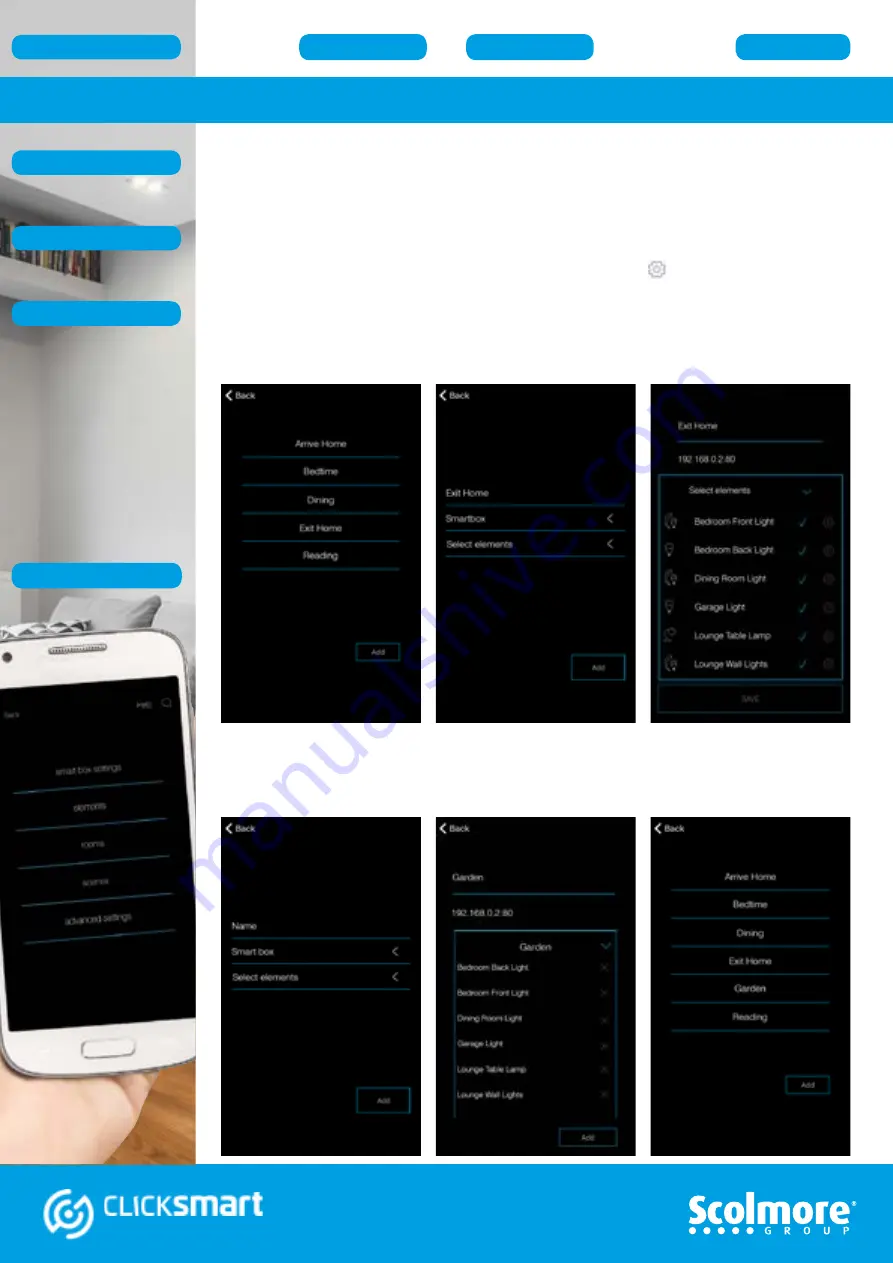
22
Settings Menu - Scenes
Accessing
‘Scenes’
from within the application enables the initial information entered
to be amended or deleted or new scenes can be created.
Select the scene and the list of elements will appear. Where elements were previously
assigned to the scene will have a tick.
To edit an element press on the element to select (iOS) or (Android) to access the
function. Change the function and press
‘< back’
to return to the scene’s element list
and press
‘Save’
to save the changes made.
To remove an element from a scene, press and hold (Android) or slide to the left
(iOS). The element itself remains unaffected.
Android
New scenes can also be added and elements and their required function assigned.
Assign the scene name, smart box and then select elements. As each element is
selected its function can be assigned. Press ‘Add’ to save the scene.
iOS
Scenes






























