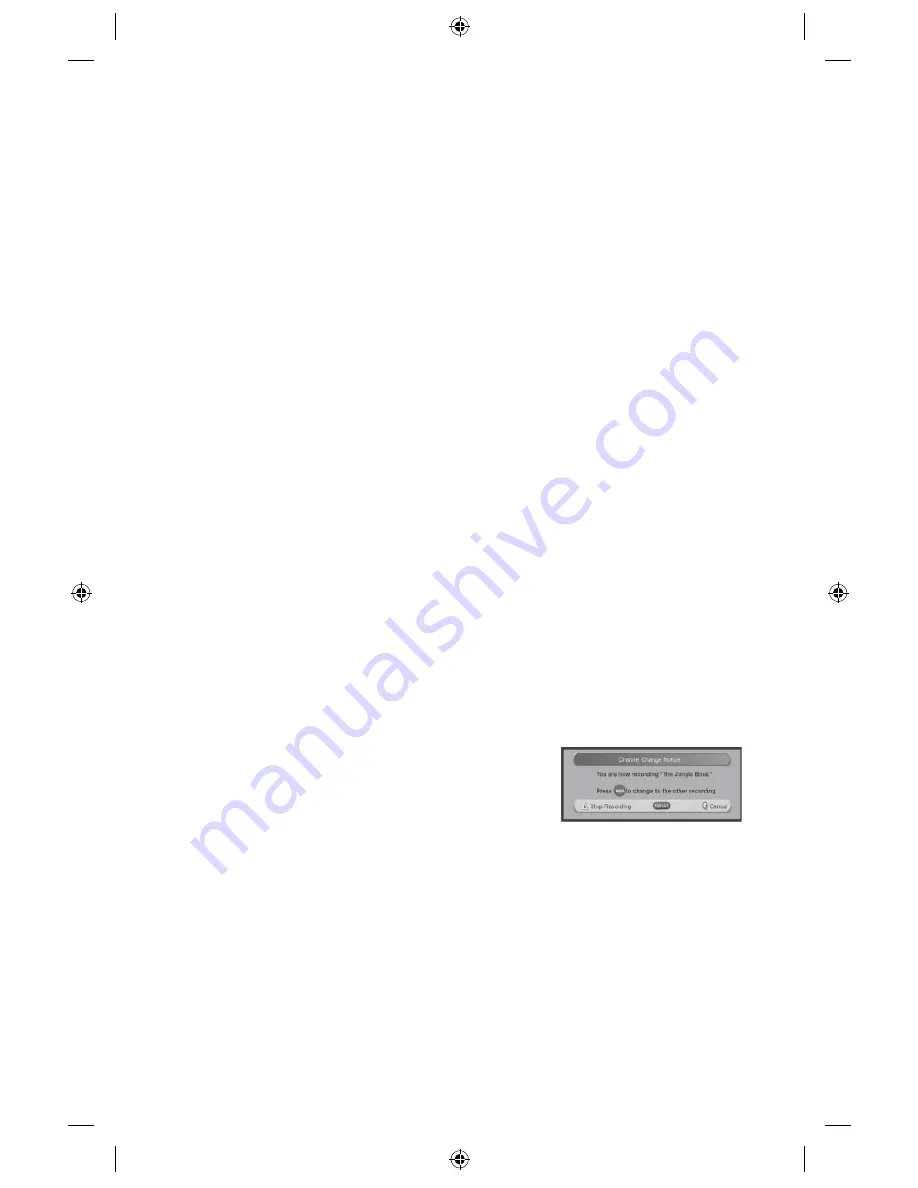
Questions About Watching Two Programs at Once
If a program is being recorded in the PIP screen and I turn off the PIP
feature, will this stop the recording?
No. The DVR continues to record the program even if you turn off the PIP feature.
What if my TV doesn’t have the PIP feature?
You can still use the PIP feature because the DVR — not the TV — provides the PIP feature.
Questions About Recording and Playing Back Programs
If I’ve been tuned to a program since it started, do I have to rewind to the
beginning to record the entire program?
No. If you have been tuned to the program since its beginning, just press
[ RECORD ]
from any point in the program to record the entire program. Recording automatically
stops when the program ends.
How many programs can I record at the same time?
With a dual tuner Cox DVR you can record up to two programs simultaneously.
Can I record the program that is shown in the PIP screen?
You can record a program that is shown in the PIP screen, but you must swap the program
to the main screen first. For details, see “Record Two Programs at Once” on page 20.
Can I play back more than one recording at the same time?
No. You can play only one recording at a time.
Can I recover a recording that was erased from the DVR?
No. There is no way to recover a recording that has been erased from the Recorded
List screen. You can, however, copy programs to a VCR tape before they are erased.
For details, see “Copy a Recording to a VCR Tape” on page 25.
Can I use PIP while copying a program to my VCR?
When copying a program to a VCR, the PIP screen displays what is being copied to the
VCR. You cannot use PIP to watch another program while copying a program to a VCR,
but you can change channels in the main screen.
Can I record two programs at the same time and
watch a live program on another channel?
No. If you are recording two programs and try tuning
to another channel, the DVR displays the message
shown here. But you can watch either of the two channels you are recording, or you
can play back a recording and watch it.
If, while recording two programs, you try to tune to another channel, the DVR displays
a Channel Change Notice to let you know that you must stop a recording to change
channels. For details, see “Recording and Watching Programs” on page 20.
What happens if a sports event that I scheduled to record goes
into overtime?
The DVR cannot determine whether a live program will end at its scheduled time.
If there is a chance that the event you are recording may continue past its scheduled
time, you can allow for this uncertainty by extending the stop time on the Confirm
Recording screen.
31
CBS90064_SciAtl-Pgs 31
5/29/09 2:31:23 PM






































