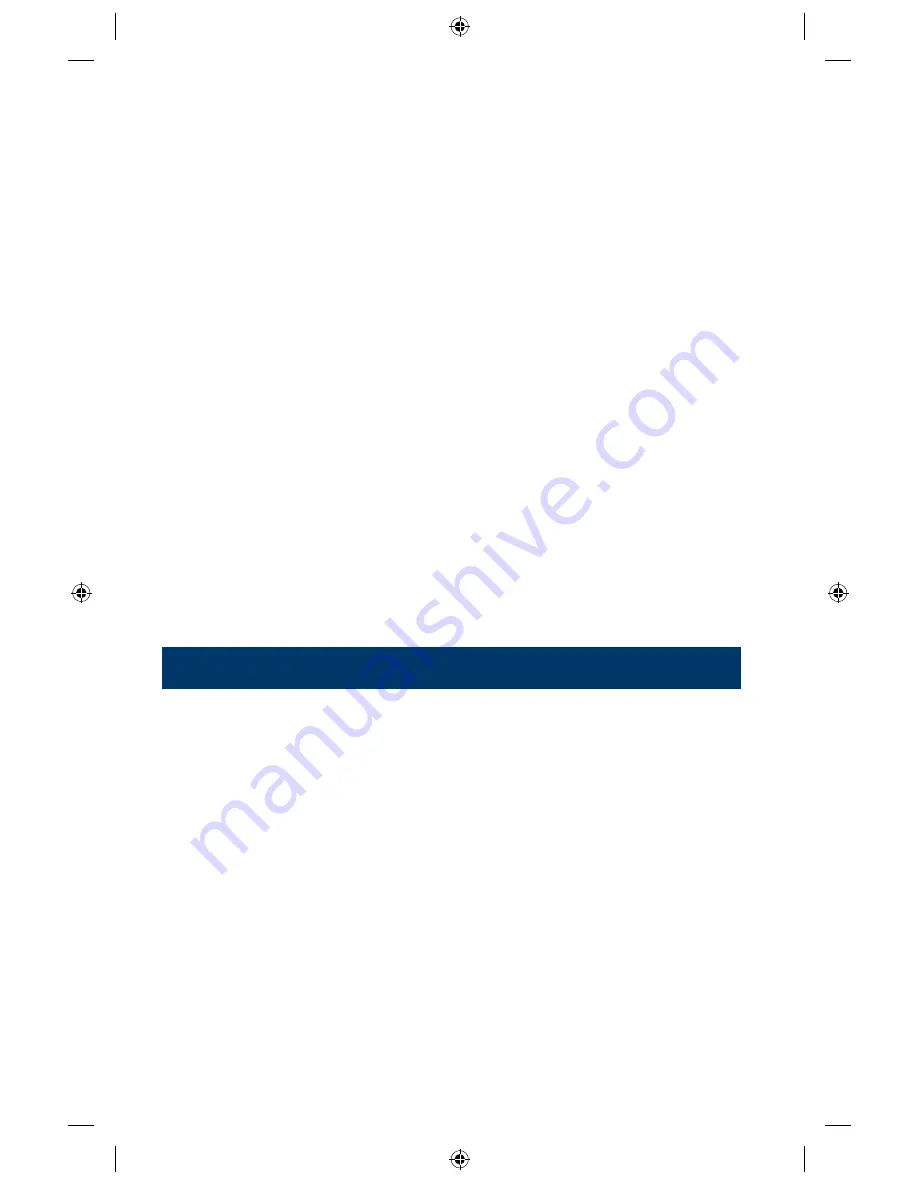
No Sound
• Make sure the volume is turned up.
• Verify that
[ MUTE ]
is not in use from the TV or the digital receiver.
• Make sure that the television and the digital receiver are plugged into an active
electrical outlet.
• If the electrical outlet is controlled by a wall switch, make sure the switch is in the
ON position.
• Make sure that all coaxial cables are properly connected and that all connections
are tight.
• Make sure the power light on the digital receiver is on (indicated by a green light on
the front of the digital receiver).
• Make sure the power to the TV is on.
• If the system setup includes a VCR, DVD and/or stereo, make sure they are properly
connected to the digital receiver.
• Make sure the TV is tuned to the proper output channel — channel 4 or channel 3.
Cox Business Video Digital Receiver Does Not Power On
• Make sure that the digital receiver is plugged into an active electrical outlet.
• Make sure that all cables are properly connected and that all connections are tight.
• If the electrical outlet is controlled by a wall switch, make sure the switch is in the
ON position.
Frequently Asked Questions
Find Answers to Frequently Asked Questions
If you have questions or encounter difficulties controlling live TV, recording programs,
playing recordings, or displaying the Picture-In-Picture (PIP) screen, this section
might provide the information you need. If not, call Cox Business customer service
—
(866) 272-5777
— or visit www.coxbusiness.com
Questions About the Cox Business Video Digital Receiver/DVR
Service*
What happens if the DVR temporarily loses power?
The recordings that were saved prior to the power loss are preserved, except those
recordings that were automatically deleted because their Save Time was reached.
Future recording schedules are also preserved. You miss only the recordings that were
scheduled to be made while the power was out.
* Subscription to Cox Business Video DVR service is required. Service not available in all areas. DVR service may
not be available for establishments with public viewing.
29
CBS90064_SciAtl-Pgs 29
5/29/09 2:31:23 PM








































