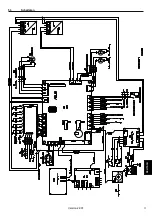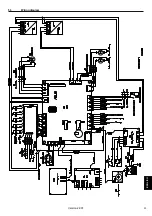3.
7
Automatic
mode
3.8
Saving the settings using the function keys
To activate automatic mode, press the „AUTO” button
(picture)
. This mode enables automatic spraying as soon as the drawer is closed. As soon
as the function is active, the signal lamp flashes green. To activate the action, press the „START” button once. If any of the covers will be opened
during the spraying process, the automatic mode will be deactivated.
The device has 6 function keys that can be used as memories. Select one of the keys ("F1", "F2", "F3", "F4", "F5" or "F6") and change its settings.
The new settings are saved automatically.
3.9
Changing the Pretreatment liquid during operation
To select the tank with precoating to be used, switch the "Tank switch" valve to the position „tank 1” or „tank 2”. After each change, rinse the hoses
with the new liquid for 20 - 30 seconds. To do this, hold down the pretreatment button for 20 - 30 seconds.
3.10
Finishing work on the machine
The device can be switched off in two ways. Option 1 is the button on the right side of the machine
(picture 1)
. Option 2 is the button „Switch off” in
the menu on the display
(pictures 2 - 3).
During the process of switching off, the nozzles are automatically rinsed with tank 3. Follow the
instructions on the display. Remove the nozzles and place them in the ultrasonic cleaner (chapter 4.2). Wipe the machine dry daily with a cotton
cloth and remove all pretreatment residues. It is important to dry the drawer, the table and the inside of the machine after use. For more details see
chapter 4.1.
E
N
G
L
IS
H
27
Version
2
2
.0
1
1
2
3
Summary of Contents for PRETREATmaker 5
Page 2: ......
Page 17: ...5 3 Schaltplan Version 22 01 17 DEUTSCH ...
Page 33: ...5 3 Wiring diagram Version 22 01 ENGLISH 33 ...
Page 49: ...5 3 Schemat połączeń 49 POLSKI Wersja 22 01 ...
Page 51: ......
Page 52: ......