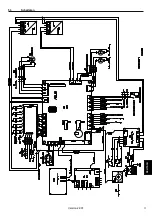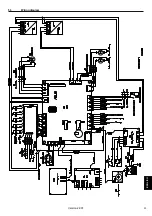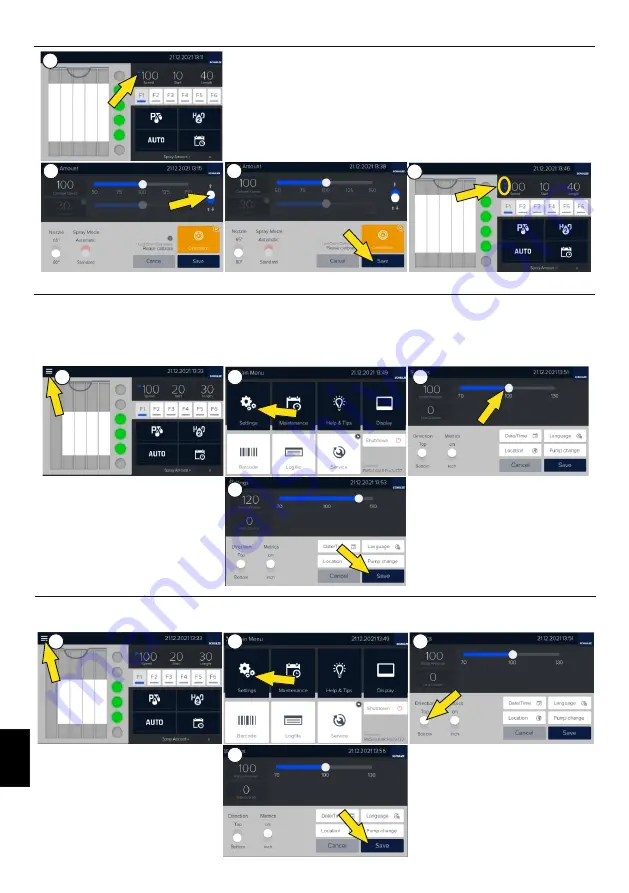
3.
4
Double / single spraying
In the menu „Spray Amount” it is possible to set the double or single spraying. To do this, press
the field "Speed"
(picture 1)
< This function is only active when the spray mode is set to
„standard” > and select the appropriate option
(picture 2)
. Confirm the new setting by pressing
"Save"
(picture 3).
Information about double/single spraying is shown on the main screen
(picture 4).
3.
5
Pump pressure setting
To change the pretreatment pump pressure, select the menu
(picture 1)
and then „Settings”
(picture 2).
Set the pump pressure
(picture 3)
and
confirm the new settings
(picture 4).
Changing the pressure affects the shape of the spray from the nozzles. You can set the pressure between
-30% and +30%. Too low pressure can reduce the spraying angle so that the surface is not sprayed evenly. Too high pressure, in turn, has a
negative effect on the spraying width. The pressure must be adjusted so that the spray angle reaches the exact value of the nozzles. You can
choose between 65° and 80° nozzles (PRETREATmaker 5) and 95° nozzles (PRETREATmaker 5 MAX). A test must be carried out after each
change in pressure.
3
.
6
Position of the textile
To set the position of the
textile
on the display (application begin from the rear or the front), select the menu
(picture 1)
and „Settings”
(picture 2)
.
Select the desired textile position
(picture 3)
and confirm the changes
(picture 4).
26
E
N
G
L
IS
H
Version
2
2
.0
1
1
2
4
3
1
2
4
3
1
2
4
3
Summary of Contents for PRETREATmaker 5
Page 2: ......
Page 17: ...5 3 Schaltplan Version 22 01 17 DEUTSCH ...
Page 33: ...5 3 Wiring diagram Version 22 01 ENGLISH 33 ...
Page 49: ...5 3 Schemat połączeń 49 POLSKI Wersja 22 01 ...
Page 51: ......
Page 52: ......