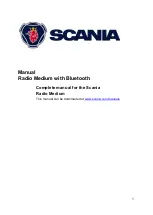14
Radio medium menu contents
•
REGION: Off - On. The radio will select local stations. RDS must be
activated.
•
HICUT: OFF - 1. 2. Regulates radio static.
•
SENSITIV: DX - LO. Sensitive. Regulates radio sensitivity when
searching for radio stations. DX: radio searches for all receivable
stations. LO (local): radio searches for stations with strongest signals.
•
TAVOLUME: 1-32. Volume of traffic announcements in relation to basic
volume.
•
GAIN: -9 - +9. Adjusts input volume from an external audio source.
•
PHONEVOL 1-32.
•
ONVOLUME. Volume when switched on.
•
GALA. Noise and speed adapted volume control.
•
CODE. Anti-theft protection.
•
SLEEP. Amount of time the Radio Medium will remain active without
power.
•
BEEPTONE. Beeptone, warning signal on or off.
•
PTY. Searches for stations with programme information.
•
RDS TEXT. Shows radio station RDS information in display. Displayed
only if RDS is activated.
•
STAG - LSP. Improve stereo sound.
•
STAG - SUB. Improve base reproduction.
•
RESET
•
B-TOOTH OFF – ON. Activate, deactivate Bluetooth function.
•
BT JOIN PAIRED PHONE Connect mobile phone.
•
BT PAIR VISIBLE The radio is visible to phones in the vicinity.
Use a handsfree mobile phone with the radio Bluetooth
The radio’s built-in Bluetooth module and the microphone in the driver’s seat can be
used to operate your Bluetooth phone handsfree via the steering wheel buttons and
the display in the instrument cluster.
The Bluetooth function can be used to:
•
make, answer and reject calls
operate the phone with the INFO button
•
use favourites, call list and the mobile phone’s phone book in the instrument
cluster display.
IMPORTANT!
Road safety must always take priority. The steering wheel buttons and Bluetooth
equipment should be used in such a way that it causes no danger to other road
users. Stop the vehicle when dealing with connection and advanced settings.
Follow local legislation which you the driver are responsible for complying with
.