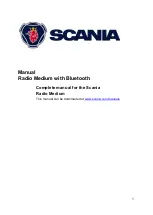2
Overview
(1)
Left multi-function button
Volume control, ON/OFF button
Short press: Switch on Radio Medium
While in operation: Turn off sound (Mute)
Long press: Switch off Radio Medium
Turn
(2)
BND
: Adjust volume
Short press: Select memory bank or waveband
Bluetooth active: answer the phone or make a call
Long press
(3)
Eject CD
: Start Travelstore function
(4)
CD compartment
(5)
Display
(6)
MENU
Open main menu
Bluetooth active: reject or end a call
(7)
Right multi-function button. Browse menus.
(8)
AUD
Open sound properties menu
(9)
TA
Activate/Deactivate traffic information priority
Cancel current traffic message
(10) Keypad
1
-
6,
buttons change function according to what you are listening to
(11)
RDS
Activate/Deactivate RDS function