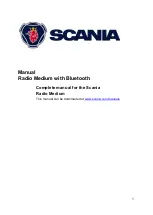10
Switching the Radio Medium on and off
You can switch the Radio Medium on or off in several different ways:
Switching the Radio Medium on and off with the ON/OFF
button
Press the ON/OFF button (1) to switch the Radio Medium on.
When you wish to switch the Radio Medium off, press and hold down the left
multi-function button (1) for more than two seconds.
Note
To protect the vehicle's battery, the Radio Medium will automatically switch off
after the ignition has been off for a preset period of time (see section "Setting auto
shut-off timer" in this chapter).
Steering wheel buttons
You can control the Radio Medium with the steering wheel buttons.
1 and 3: Change station or CD track.
2 and 4: Increase or decrease volume.
SRC: Change audio source.
Switching the Radio Medium on or off with the ignition
key
If the Radio Medium has not been switched off with the left multi-function button (1), it
will switch on when the vehicle's ignition is turned on or off (provided, of course, that
the Radio Medium is connected to the ignition).
Switching the Radio Medium on and off by inserting a CD
To switch the Radio Medium on by inserting a CD:
Insert a CD with the printed side up in the drive and push it into the CD
compartment (4) until you feel a slight resistance.
The CD will be pulled in automatically. The Radio Medium will start in CD mode.