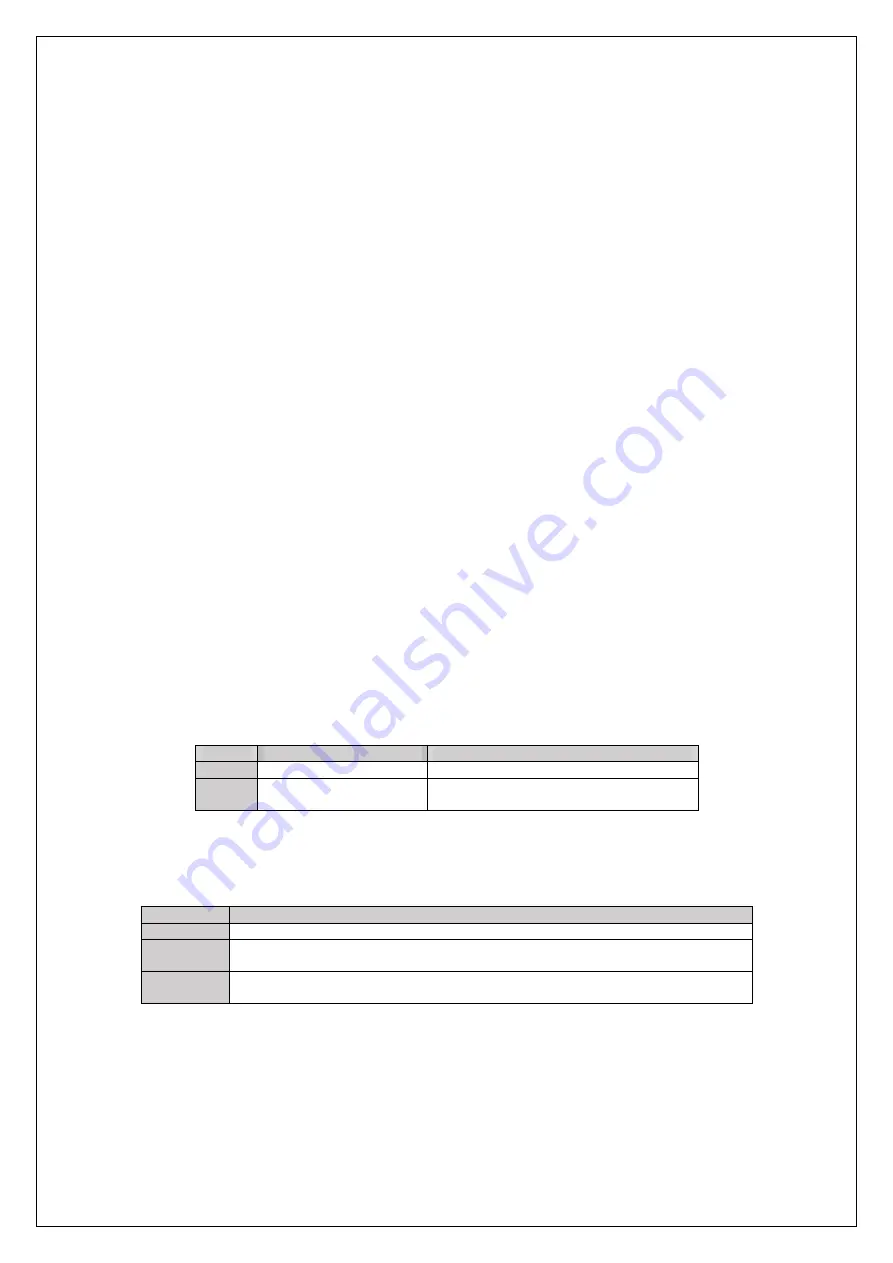
32
Chapter 3: Tuning the drive for elevator
application
In this chapter, the procedures required to set the drive for elevator application are explained. First,
conditions under which the drive starts and stops running are mentioned. Then, the procedure for
setting the drive will be explained in 9 consecutive steps.
Travel Start and Stop
Travel Start
To start the elevator in the up or down direction, the following conditions must be fulfilled:
• Drive is in ready condition.
• A speed greater than zero should be selected by the digital operator or the digital inputs.
• The Safe Disable signals at terminal H must be closed (drive output enabled).
• An Up or Down Signal must be set at the source specified in b1-02.
Travel Stop
The drive stops under the following conditions:
• The Up or Down command is removed.
• d1-18 is set to 1 or 2 and the Up/Down or all speed signals (S3 to S6) are removed.
• d1-18 is set to zero and the Up/Down is removed.
• A fault occurs. The drive coasts to stop in this condition.
• The Safe Disable inputs are opened or a Base Block signal is enabled. In this case, the brake is
applied immediately and the drive output shuts off.
To tune the drive for the elevator applications, the procedure indicated below is
recommended:
Step 1: Up/Down Command Source Selection
The input source for the Up and Down command can be selected using parameter b1-02. The digital
operator could be used for the test purpose. Depending on the elevator main controller, digital inputs
or Modbus communication could be used as the source of Up/Down command. (Modbus
communication is not available in SBT-L450).
b1-02
Up/Down Source
Up/Down command input
0
Operator Keypad
RUN and STOP keys on the operator
1
Digital Inputs
Terminal S1: Run in the Up direction
Terminal S2: Run in the Down direction
Step 2: Speed Selection Using Digital Inputs (b1-01 = 0)
Use parameter d1-18 to determine different travel speeds selected by the digital inputs.
d1-18
Speed Selection
0
Multi-speed inputs 1, Speed references are set in d1-01 to d1-08
1 (default)
Separate speed inputs, Speed references are set in d1-19 to d1-24 and d1-26, and Higher
speed has priority
2
Separate speed inputs, Speed references are set in d1-19 to d1-24 and d1-26, and Leveling
speed has priority
Multi-Speed Inputs (d1-18 = 0)
Multi-speed inputs could be used by assigning Multi-speed references to digital inputs as shown in the
table below:

























