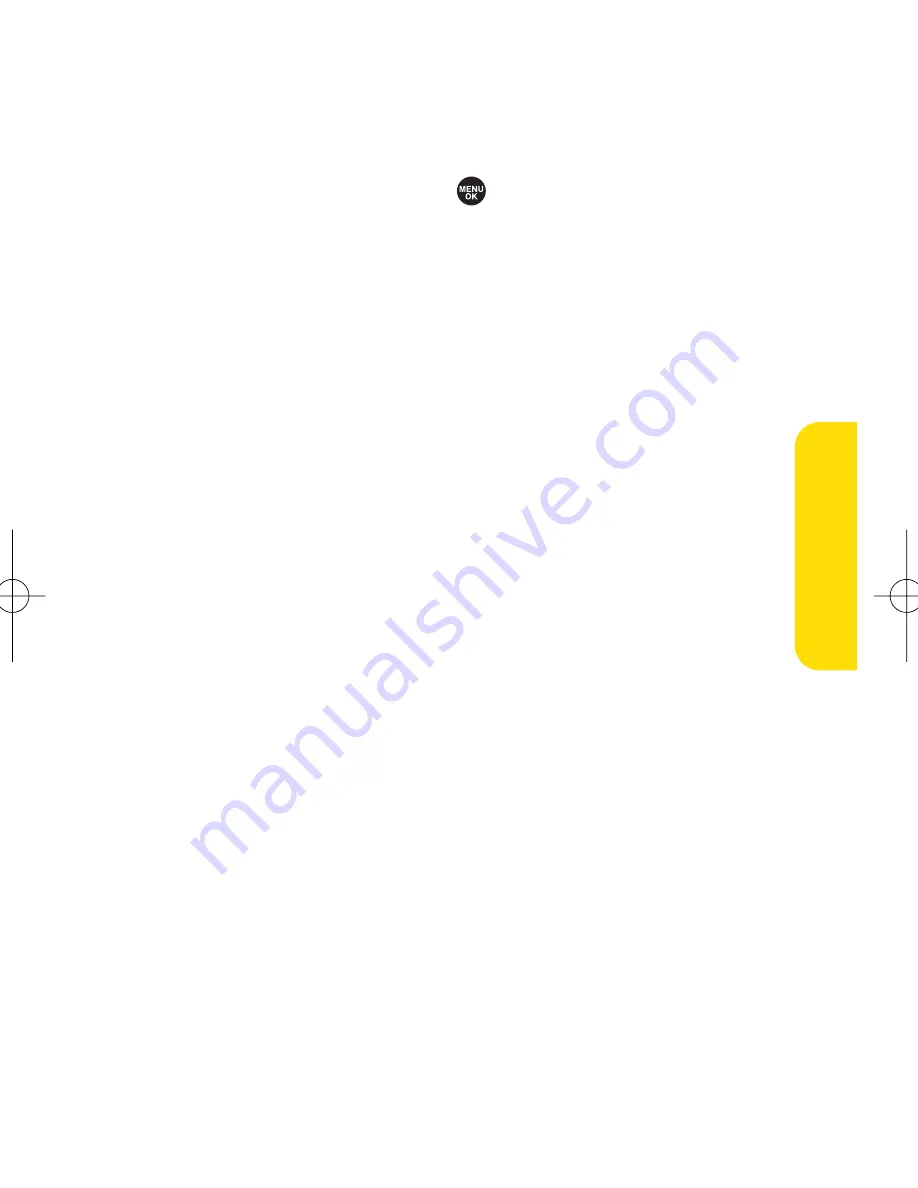
Section 2I: Using Sprint PCS Ready Link
147
Sprin
t
PCS R
eady Link
Sprint PCS Ready Link Options
When you use Sprint PCS Ready Link, several user options are
available by pressing
Options
(right softkey). To select an
option, highlight it and press
.
䢇
Edit
to edit a Sprint PCS Ready Link number and/or name.
(See page 152.)
䢇
Send Message
to send an SMS Text message (page 173) or
an SMS Voice message (page 182).
䢇
Copy to Personal
to copy a contact to the Personal list.
Copy Group
appears when you highlight a group. (This
option doesn’t appear if the entry is already in the
Personal List or when you select Personal List/Personal
Groups.)
䢇
Copy to Ph. Book
to copy a contact to the Contacts List.
䢇
Erase
to erase a contact.
Erase Group
appears when you
highlight a group.
䢇
Add Contact
to add a new contact.
Add Group
appears
when you highlight a group list. (See page 151 for details.)
䢇
Erase R-Link List
to erase entries saved in the Sprint PCS
Ready Link List (except Company List/Company Groups)
and in Ready Link Call History.
䢇
Help
to see the Sprint PCS Ready Link instruction page.
SCP_2400 UG-P127_242.qxd 06.4.13 9:12 AM Page 147
Summary of Contents for SCP-2400
Page 6: ......
Page 16: ......
Page 17: ...Section 1 Getting Started ...
Page 25: ...Section 2 Your Phone ...
Page 176: ...160 ...
Page 177: ...Section 3 Sprint PCS Service Features ...
Page 236: ...220 ...
Page 237: ...Section 4 Safety and Warranty Information ...
Page 252: ...236 ...






























