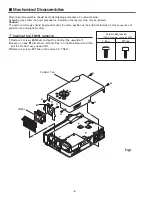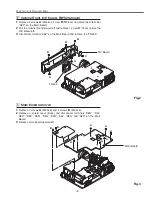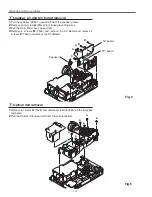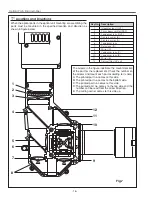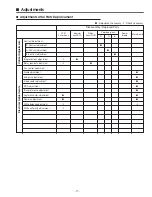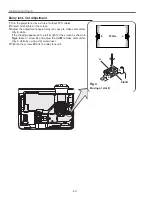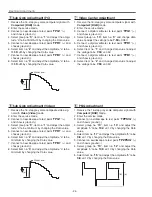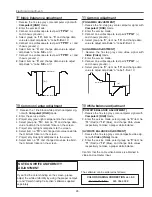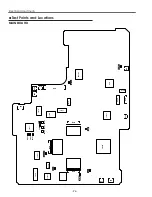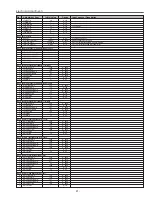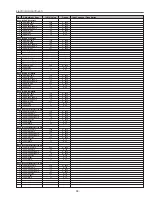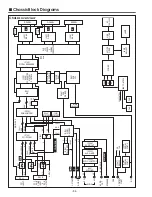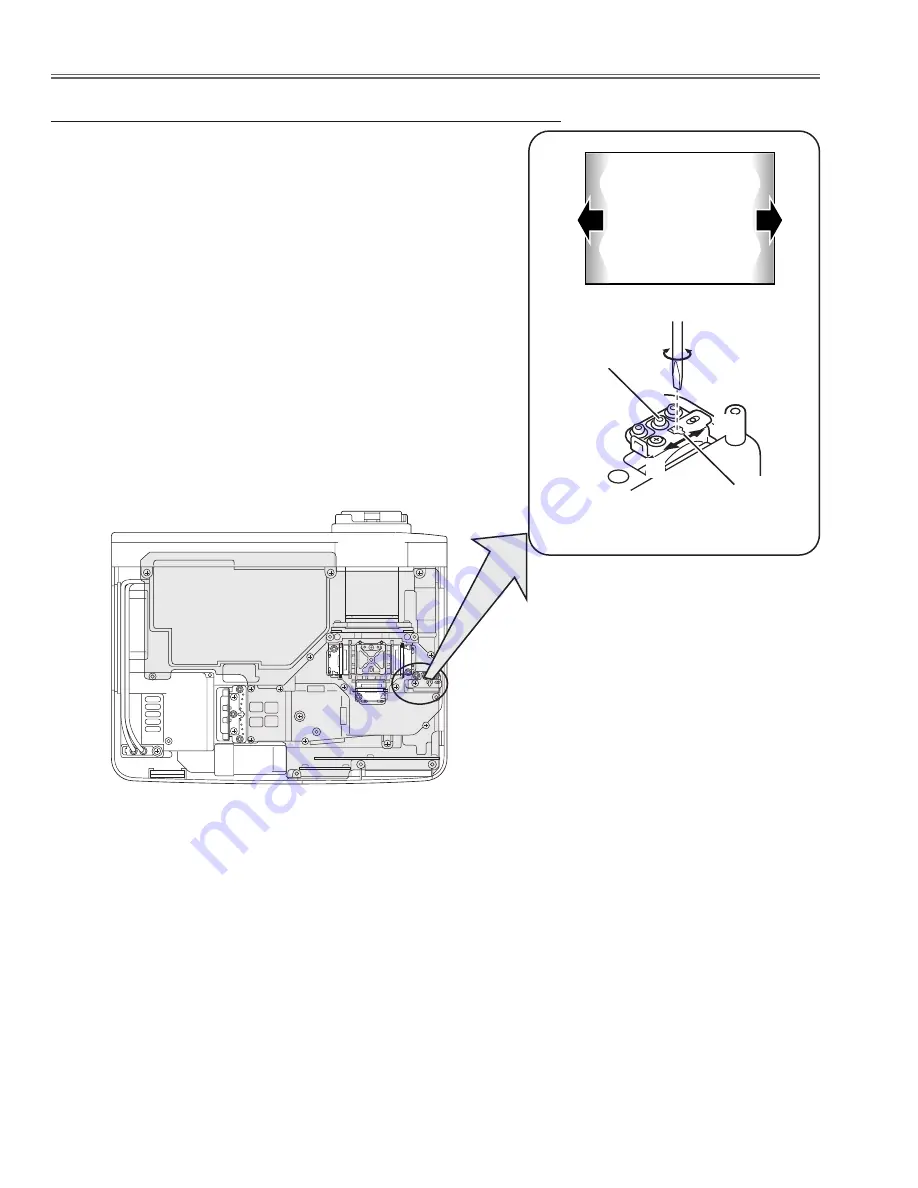
-20-
1
Turn the projector on by a state of without FPC cables.
2
Project all of lights on the screen.
3
Adjust the adjustment base of relay lens assy to make color unifor-
mity in white.
If the shading appears on the left or right of the screen as shown in
Fig.3
, loosen 1 screw
A
, and adjust the slot
B
to make color unifor-
mity in white by using a slot screwdriver.
4
Tighten the screws
A
to fix the relay lens unit.
Fig.3
A
Slot B
a
b
b
Moving of slot B
a
White
Relay lens-Out adjustment
Optical Adjustments
Summary of Contents for PLC-XU50
Page 51: ... 51 IC Block Diagrams AD8075 Selector IC201 AN7513 Audio Output IC5601 ...
Page 52: ... 52 BA7078 Sync Separator IC5341 IC Block Diagrams AN5870 RGB SYNC SW IC1201 IC5201 ...
Page 54: ... 54 FA5502 P F Control IC621 IC Block Diagrams CXD3536 LCD Driver IC401 ...
Page 55: ... 55 IC Block Diagrams M62392 M62393 D A IC6271 IC281 ML60851 USB Driver IC9801 ...
Page 56: ... 56 STR Z2156 Power Switching Control IC631 TB1274 Video Decoder IC3101 IC Block Diagrams ...
Page 57: ... 57 IC Block Diagrams TC90A69F Y C Separator IC2101 ...
Page 86: ...MW3 XU5000 MT3 XU5500 86 S5 S5 S5 L9 Projection Mechanical Parts List ...
Page 89: ...MW3 XU5000 MT3 XU5500 89 ...
Page 90: ... MT3A Sep 2003 BB 400 Printed in Japan SANYO Electric Co Ltd ...