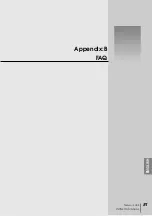85
Network Unit
OWNER’S MANUAL
Appendix
ENGLISH
Can I register the setting page as a web browser “Favorites” or
“Bookmarks”?
Please add the “Login” page to your “Favorites” or “Bookmarks”. Do not add
the specified setting page because it will not be able to perform the password
authentication correctly.
Why does the following password authentication window some-
times appear at login?
Depending on the web browser application type, version or OS you are using,
the authentication window may appear. In this case, take one of the following
steps:
☛
Type “user” onto the
User Name
text box and type the login password
onto the
Password
text box then press the
OK
button.
☛
Quit the web browser and restart it. Then access the login page again.
In a network having a proxy server, the password authentication window may
also appear. In this case, to stop the window from appearing, register the pro-
jector IP address in the proxy setting to bypass the proxy server and connect
directly to the projector (p.68).
A
Q
A
Q
Summary of Contents for PJ-NET ORGANIZER POA-PN10
Page 9: ...Installation 1 9 Network Unit OWNER S MANUAL ENGLISH ...
Page 25: ...Basic Setting and Operation 25 Network Unit OWNER S MANUAL ENGLISH 2 ...
Page 35: ...Controlling the Projector 35 Network Unit OWNER S MANUAL ENGLISH 3 ...
Page 50: ...50 Controlling the Projector ...
Page 51: ...Controlling the Multi Projectors 51 Network Unit OWNER S MANUAL ENGLISH 4 ...
Page 57: ...Use of Serial Port 57 Network Unit OWNER S MANUAL ENGLISH 5 ...
Page 80: ...80 Appendix ...
Page 81: ...Appendix B FAQ 81 Network Unit OWNER S MANUAL ENGLISH ...
Page 89: ...89 Network Unit OWNER S MANUAL Appendix ENGLISH ...
Page 90: ...Printed in Japan Part No 610 306 1474 1AA6P1P3990 IDLB SANYO Electric Co Ltd ...