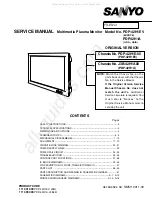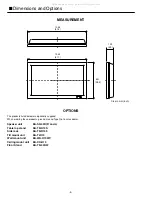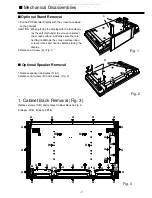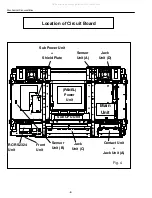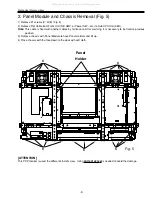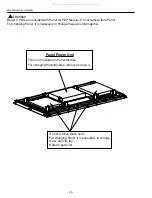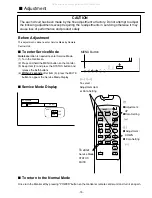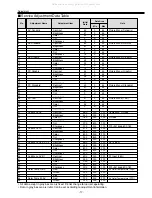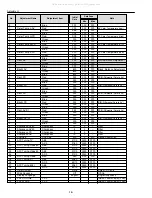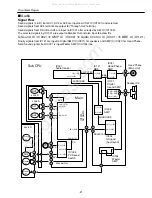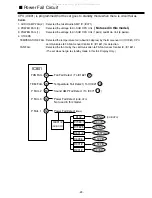-9-
2. Panel Module and Chassis Removal (Fig. 5)
1) Remove 21 screws (C: 4X8). (Fig. 5)
2) Remove Flat Cable from Front Unit (R/C AMP. or Power SW ...etc.) to Sub CPU Unit (K8H).
Note:
This cable is fixed with another cables by ferrite core. After servicing, it is necessary to be fixed to previous
position.
3) Remove chassis with Panel Module to have Panel Holders and lift up.
4) Place chassis with the face down to the desk with soft cloth.
[ATTENTION]
This PDP monitor is used the different kind of screw. Using
correct screw
is needed to avoid the damage.
Mechanical Disassemblies
C
C
C
C
C
Fig. 5
Panel
Holder
All manuals and user guides at all-guides.com