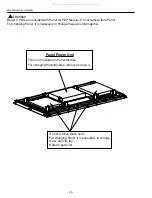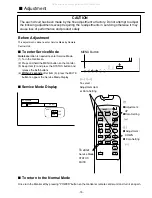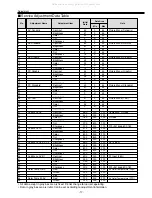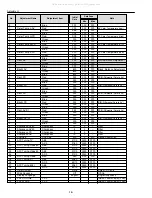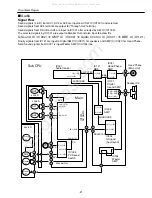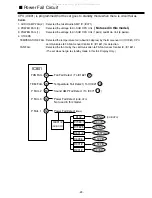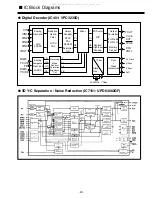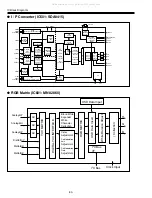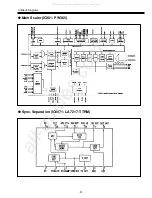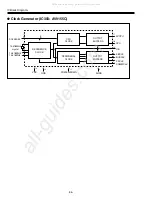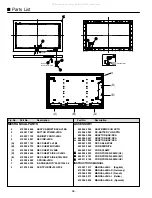-24-
Power Fail Circuit
When operating the Power Fail Circuit, On-Screen-Display message or LED flashing time is
shown as below.
On-Screen-Display Message
1. FAN FAIL
When the cooling fan is trouble, below message is displayed. This message is displayed for 10 seconds in
every 10 minutes.
2. TEMPERATURE FAIL
When the internal temperature exceeds normal ( approximately more than 80 degrees ), below message is
displayed for 10 seconds and the Plasma monitor will be turned off automatically.
LED Flashing
1. TEMPERATURE FAIL
: The color of LED is ‘RED’.
2. POWER FAIL
: The color of LED is ‘GREEN’.
3. SOUND AMP FAIL
: The color of LED is ‘YELLOW’.
Warning!
Internal fan is trouble, not working properly.
Warning!
Internal temperature is too high.
Time of flashing
Fail Name
2
Temperature
Time of flashing
Fail Number
1
P FAIL 1
2
P FAIL 3
3
P FAIL 1 & 3
Time of flashing
Fail Number
1
P FAIL 2
Note:
1. In case of overlapped fail, 1 to 3 is repeated in turn.
2. If power fail is detected 3 times in 15 minutes, the monitor will stop operating.
3. If pull the AC cord, the information of these fails will be disappeared.
All manuals and user guides at all-guides.com