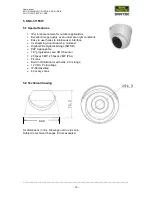User manual
SNC-311RINA, SNC-311RDIA, SNC-311RBIA
SNC-311FEIF, SNC-311FBIF
_________________________________________________________________________________
- 27 -
Symbol
Description
Record:
Click on the record symbol. It will turn blue and the recording of the live
image starts. Click again to stop the recording (turns white).The recordings
will be stored at the path which you have defined here (see chapter 3.2.4):
Setup
Camera
Video
Path
Easy Focus
(not available for cameras with fix lens):
Click this symbol and 2 parameters(autofocus) will be displayed in the live
image: AF Peak and AF Max. You cannot set the zoom and focus here but
you can make settings using the
symbol (see item 6 below).
Audio
(not available for cameras SNC-311FEIF and SNC-311FBIF):
Click this symbol to activate the sound (audio) during the live image (symbol
turns blue).
Click again to turn the audio off (symbol turns grey).
Setting options for audio can be made here (see chapter 3.3):
Setup
Camera
Audio
Audio (sound) is only available if:
A microphone (not included in the delivery) is connected to the audio
input of the camera
Audio function is enabled on your computer (sound card, speaker)
You have been granted audio permission by your administrator
Talk
(not available for cameras SNC-311FEIF and SNC-311FBIF):
By clicking the talk function you can turn it on and off, e.g. if you need to
make annoucements.
Setting options for the microphone can be made here (see chapter 3.3):
Setup
Camera
Audio
Audio (sound) is only available if:
A speaker (not included in the delivery) is connected to the audio output
of the camera
Audio function is enabled on your computer (microphone)
You have been granted talk permission by your administrator
Summary of Contents for SNC-311FBIF
Page 74: ...www santec video com...