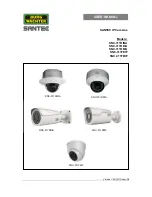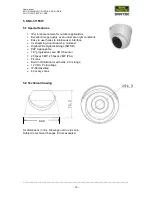User manual
SNC-311RINA, SNC-311RDIA, SNC-311RBIA
SNC-311FEIF, SNC-311FBIF
_________________________________________________________________________________
- 11 -
On the bottom of camera SNC-311RBIA there is a service lid which can be opened using a
toax wrench.
Underneath the service lid, you will find the following:
Additional video output (via adapter), e.g. to connect a monitor during the installation
phase of the camera
Mini joystick:
Move the mini joystick right/left/up/down to zoom the image and to adjust its
sharpness.
You can make the adjustments also using the web interface:
o
Option 1: see chapter 3.1.3:
Setting
Camera
Conditions
Zoom and focus
o
Option 2: see chapter: Setup Assistance
Reset button:
Press this button for approx. 10 seconds using a pointed tool (e.g. a paper clip) to
reset the camera.
Micro SD card slot:
Here you can insert a micro SD card (not included in the deliver), e.g. to store
snapshots.
(If you also use SANTEC network recorder SNVR-1412P or SNVR-1812P, you can
use the ANR (Automatic Network Reproduction) function.)
Service connector (only for manufacturer service purpose)
Additional
video output
Slot for micro SD card
(max. 32 GB)
Mini joystick
Reset button
Only for
manufacturer
service purpose
Summary of Contents for SNC-311FBIF
Page 74: ...www santec video com...