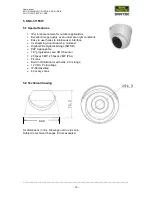User manual
SNC-311RINA, SNC-311RDIA, SNC-311RBIA
SNC-311FEIF, SNC-311FBIF
_________________________________________________________________________________
- 24 -
8. Web access via ConfigTool
Once you have connected
the camera to your computer/router, please install the „BW IP
ConfigTool
“ (configuration tool) on your computer which you will find on the supplied CD.
Notes:
When you use the ConfigTool for the first time, you will be prompted to install the
plugin. Please accept the plugin installation.
The latest version of the ConfigTools can be downloaded in the SANTEC webshop in
the product section of the respective camera model (www.santec-video.com).
Start the ConfigTool
and click on „Refresh“.
All IP devices in this network will be found automatically and listed here with their IP address.
Click the Explorer symbol
. Your standard web browser (e.g. Internet Explorer) will be
opened automatically.
Alternativ
ely, you may also enter the camera’s IP address manually in the address field of
your web browser, e.g. http://10.1.1.52
The web login window is displayed:
Factory default login:
Username: admin
Password:
9999
You are now logged in and you will be able to see the live view of the camera.
Note:
It is highly recommended to change the default user name and password here
(see chapter 3.7.2):
Setup
System
Account
Summary of Contents for SNC-311FBIF
Page 74: ...www santec video com...