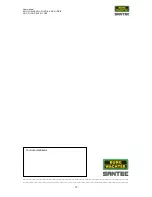User manual
SNC-311RINA, SNC-311RDIA, SNC-311RBIA
SNC-311FEIF, SNC-311FBIF
_________________________________________________________________________________
- 70 -
6. Logout
If you want to logoff from the camera, click on
„Logout“ and you will be immediately logged
off without further prompting. The login page appears and you may logon again if you wish,
e.g. using a different user name.
It is recommended to always logoff from the camera if you stop working with it to prevent
unauthorized access to the camera using your login data.
To safely turn off the camera, disconnect it from power and then from the network.
Summary of Contents for SNC-311FBIF
Page 74: ...www santec video com...