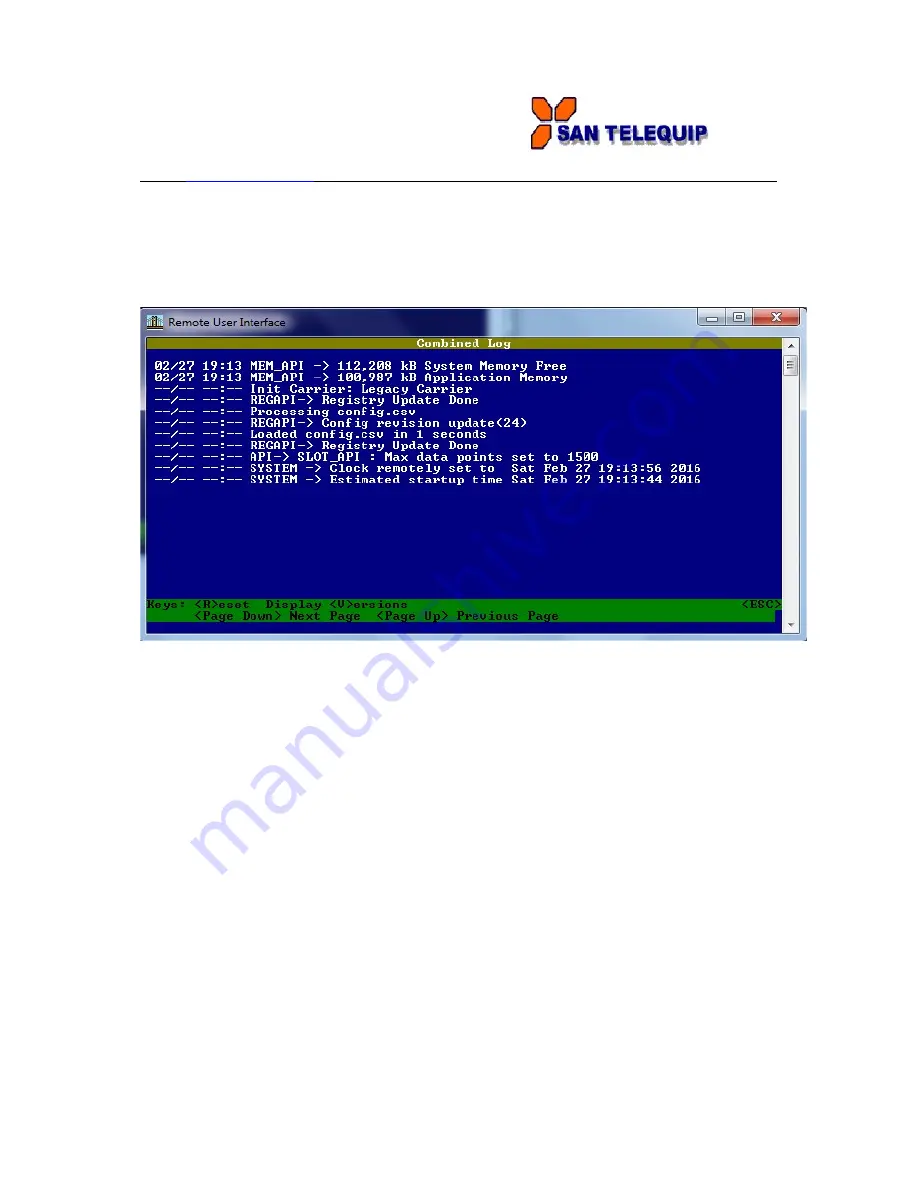
San Telequip (P) Ltd.,
504 & 505,Deron heights,Opp Mahabaleshwar hotel
Baner Road,Baner Pune 411 045
Phone : 020-, 65001587
Connecting. Converting. Leading !
email :
.
13
4.12 C - Combined Log
Press ‘C’ key into Main Menu to enter in the Combined Log menu.
All messages from the E, F and L screens are displayed on this screen.
4.13 D - Download configuration
1) For preparing configuration file technical details like baud rate settings, slave device
IDs, modbus mapping should be given to the Santelequip. After obtaining CSV file
from Santelequip, copy the file onto the computer drive.
2) Make sure that the gateway is discovered on the network and basic menu is visible in
utility. If not, assign correct IP address to the gateway and bring the gateway on
network. After discovery, the utility screen will look like below.














































