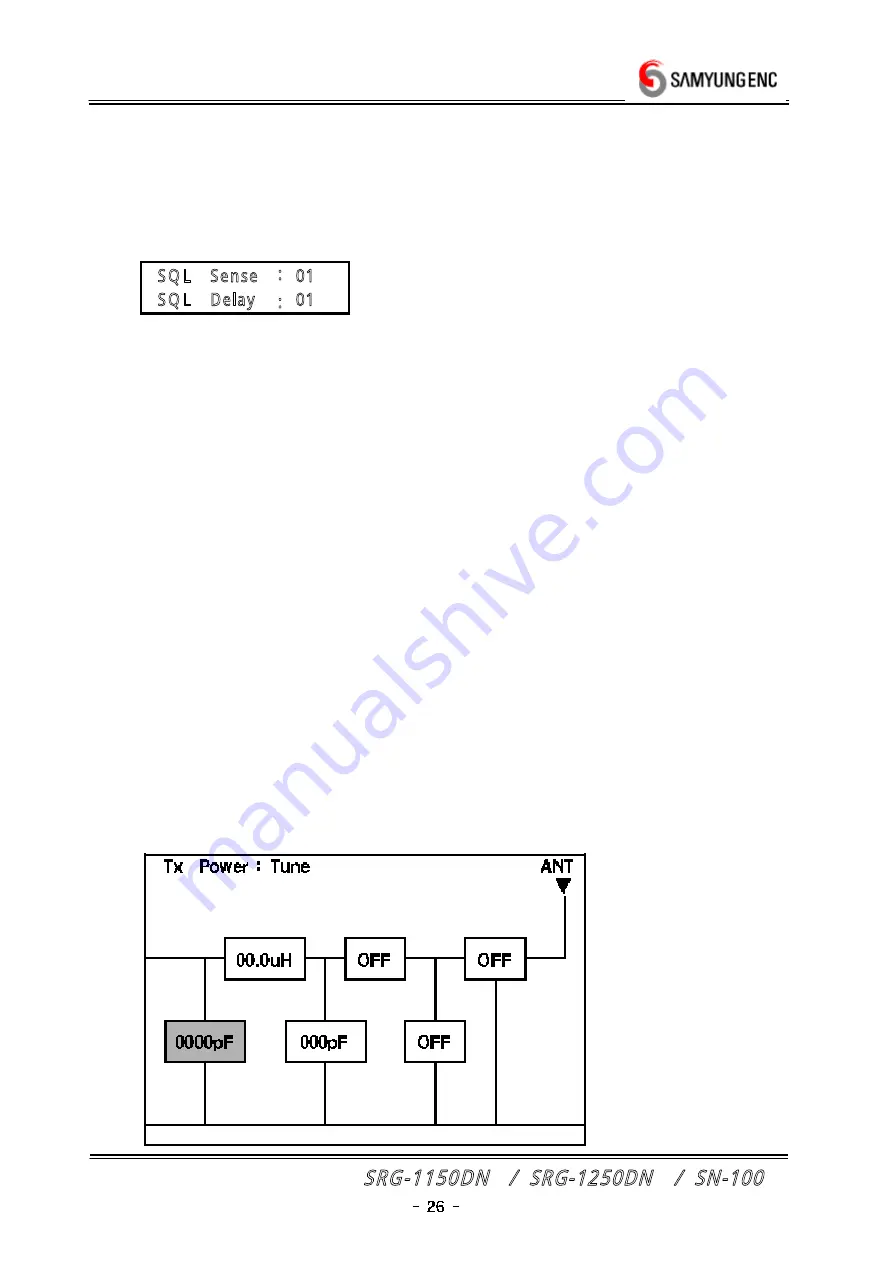
SRG-1150DN / SRG-1250DN / SN-100
(4) SQL SET
a) On standby, if set setting value of SSB particular sound clearance highly,
cannot receive slight signal.
b) If [ 4.SQL SET] is inverted using [ ▲ ] [ ▼ ] KEY, following display
is indicated.
SQ L Sense
SQ L Delay
:
:
01
01
Setting range : 01 ~ 20
Setting range : 01 ~ 20
c) After moving cursor using [ ▲ ] [ ▼ ] [ ◀ ] [ ▶ ] KEY, set value using
figure key and then press [ ENTER] KEY
d) [ SQL Sense] : set setting value of squelch sensibility.
[ SQL Delay] : set Delay time of squelch circuit.
e) Press [ CLR] key, changed to main display.
(5) LCD Contrast Set
a) Adjust LCD light and divided from [ 0] to [ 7] , the higher setting value,
the darker
b) After move to [ 5.LCD Contrast Set] using [ ▲ ] [ ▼ ] KEY, press [ ENTER] KEY
and following display happens and then LCD light is c hanged.
* [ FNC] or [ LIGHT] is able to be used also.
(6) TX Power Set
a) Adjust TX output
b) After [ 7.Tx Power Set] is inverted using [ ▲ ] [ ▼ ] KEY, press [ ENTER] KEY
and then it will be reverted to High/Mid/Low in order.
(7) MANUAL TUNING
a) When turning manually, menu is used.
b) After [ 8.Manual Tuning] is inverted using [ ▲ ] [ ▼ ] KEY, press [ ENTER] KEY
and then display as follows.
















































