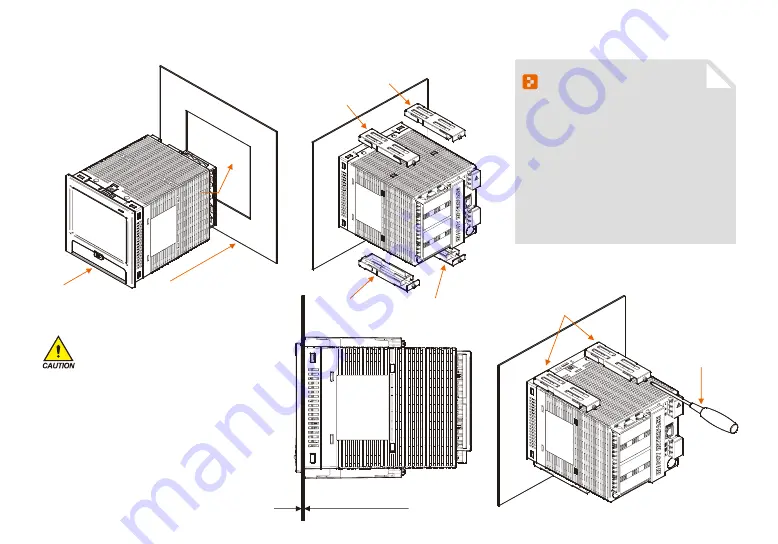
8
(4) How to attach on the panel mount
*How to install the product
Display
Panel
(Refer to the panel cutting dimension)
Direction
of insertion
Fixing mount right
Fixing mount right
Fixing mount left
Fixing mount left
Fixing mount
Phillips screwdriver
Panel thickness : 2 ~ 7mm
Display
Panel
(Refer to the panel cutting dimension)
Direction
of insertion
Fixing mount right
Fixing mount right
Fixing mount left
Fixing mount left
Fixing mount
Phillips screwdriver
Panel thickness : 2 ~ 7mm
References
▶
Cut the panel to be installed. Refer to the
[1-2(3) Panel cutting dimension]
▶
Insert into the hole from the rear side of the
product as shown in the above figure.
▶
Fix this product using in fixing mount at the
upper/lower part of the product ( As shown
in the figure) Apply 0.2Nm~0.4Nm of torque
in case of assembling the fixing mount
(Use the Phillips driver)
The clamping screw is too tightened, the panel
surface is deformed. It can cause touch not working
normally, or likely to decrease waterproof.
Cautions
Summary of Contents for SDR100E Series
Page 23: ...Main screen Part 03...
Page 25: ...4 1 Graph recording screen 24 Graph recording setting Part 04...
Page 36: ...5 1 Graph view 35 5 2 Data searching 36 Graph searching Part 05...
Page 39: ...Function setting Part 06...
Page 51: ...Part 08 Setting canned message...
Page 53: ...Setting reserve operation Part 09...
Page 64: ...Part 11 Error history display...
Page 68: ...Part 12 Setting system parameter...
Page 70: ...13 1 Sensor input screen 69 Screen for setting the sensor input Part 13...
Page 95: ...DI function and operation Part 16...
Page 102: ...System initial setting9 Part 18...











































