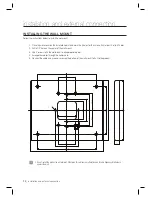4_
contents
contents
PRODUCT INTRODUCTION
7
7
Features
9
What’s
included
10
At a glance
12
Cable Color Scheme
13
Cable
Selection
INSTALLATION AND EXTERNAL
CONNECTION
14
14
Installing the rear template
15
Connecting the termination resistor and
diode
15
Bypass Diode Connection
16
Earth-grounding the communication cables
17
I/O
Connection
19
External Reader Connection
20
Communication Line Connection
INITIALIZATION
23
23
Initializing the system
24
To access the master mode
24
Registering a master ID
26
Name
Display
27
User Count Setup
27
Language
Setup
28
Date/Time
Setup
28
Communication Address Setup
29
Baud Rate Setup
29
Factory
Defaults
READER MODE SETUP
30
30
Reader #1 Mode
30
READER #2 Mode
31
READER #1 Key Input
31
READER #2 Key Input
32
Dual Fingerprint Mode
33
Adaptive
Mode
33
Identifi cation Mode