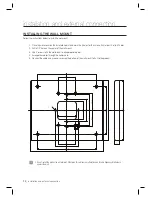English
English
_ 27
INITIALIZATION
USER COUNT SETUP
You can select the maximum number of registered users to 10,000 or 20,000.
If you set the maximum user count to 20,000, the maximum number of events will be changed to 10,000.
Press the
F
3
SETUP MENU button.
Use the buttons
4
and
6
to move to the
MAX USER SETUP
item and
press
ENT
.
Use the buttons
4
and
6
to select a max user count.
10,000 : The max user count will be set to 10,000.
20,000 : The max user count will be set to 20,000.
Before setting the user count, you must initialize the system.
LANGUAGE SETUP
Press the
F
1
SETUP MENU button.
Use the buttons
4
and
6
to move to the
LANGUAGE
item and press
ENT
.
Use the buttons
4
and
6
to select a max user count.
ENGLISH
ITALIANO
FRANÇAIS
(Optional language : Español, Deutsch)
The default language is ENGLISH.
By optional, Spanish, German are supported.
1.
2.
3.
•
M
1.
2.
3.
•
M
5. MAX USER SETUP
10000
5. MAX USER SETUP
J
10000
1. LANGUAGE
ENGLISH
1. LANGUAGE
J
ENGLISH