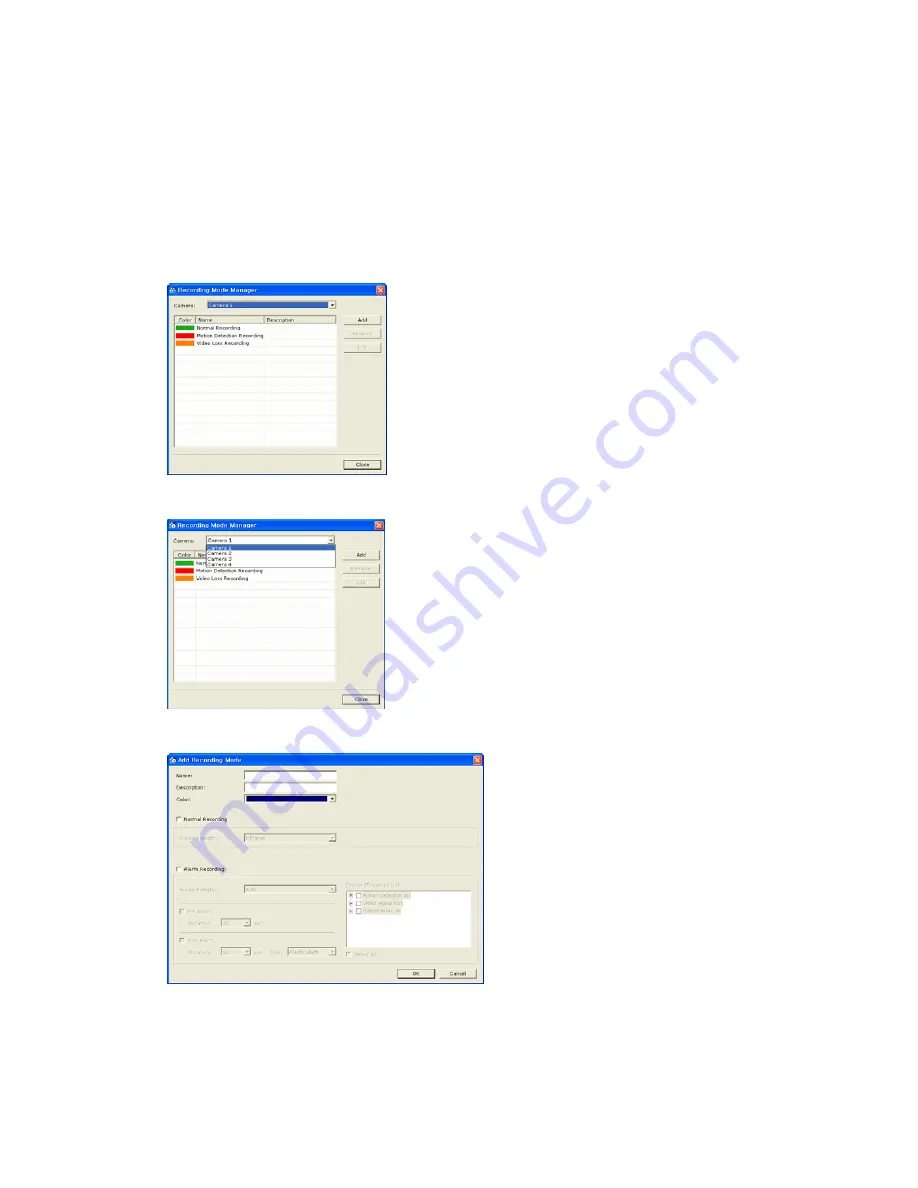
4.1.5. Recording Mode Manager
‘Recording Mode Manager’ is to add, edit, and delete recording mode of different parameters per channel.
Network Recorder program provides three basic modes as default:Normal Recording, Motion Detection
Recording, and Video Loss Recording. User may edit the existing mode or create new mode(s) in this menu.
Creating a Normal Recording Mode
1. Click [Setup] – [Storage Manager] menu. Then ‘Recording Mode Manager’ window appears.
2. Select a camera for which a new mode is to be added.
3. Click ‘Add’ button. Recording mode is created differently for each channel.
4. In ‘Add Recording Mode’ window, name the mode, select the color to display, check on ‘Normal
Recording’ menu, and define recording parameters of frame rate.
30
Summary of Contents for SNR-16A
Page 1: ......
Page 42: ...Recorder program Total hard disk space and free space 42 ...
Page 51: ...51 ...






























