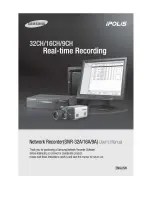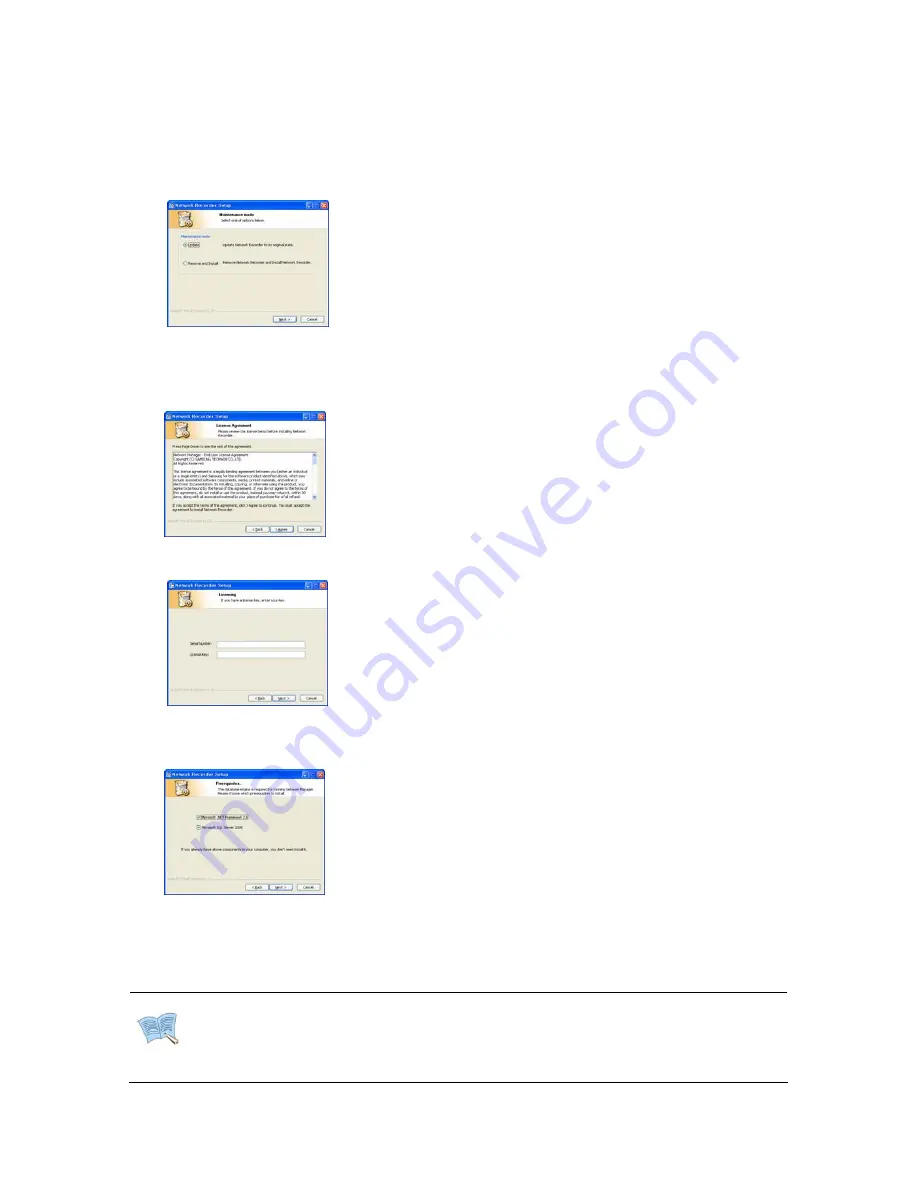
2.4.5. Deleting an existing program and re-installing the program
1. Insert the provided CD.
2. Click on the ‘Network Recorder_v.x.x.xxx.exe’ file on CD. When installation starts, the ‘Maintenance
mode’ page appears.
3. Select ‘Remove and Install’ and click ‘Next’.
4. Click ‘I Agree’ in ‘License Agreement’ page.
5. Enter the provided license key in ‘Licensing’ page.
6. Network Recorder requires database engine to run. Choose prerequisite(s) that is not installed on the
PC. If any component(s) is already installed, it is not necessary to install again.
7. Click the ‘Install’ button. To install the software in a different directory, click the ‘Browse’ button and
choose different directory.
‘Update’ method is to update the already installed execution file and DLL files.
‘Remove and Install’ method is to remove the existing Network Recorder
program and reinstall the program.
Note
‘Network Recorder’ program is registered with ‘Start Programs’ of the
computer automatically when the program is installed on a computer.
10
Summary of Contents for SNR-16A
Page 1: ......
Page 42: ...Recorder program Total hard disk space and free space 42 ...
Page 51: ...51 ...