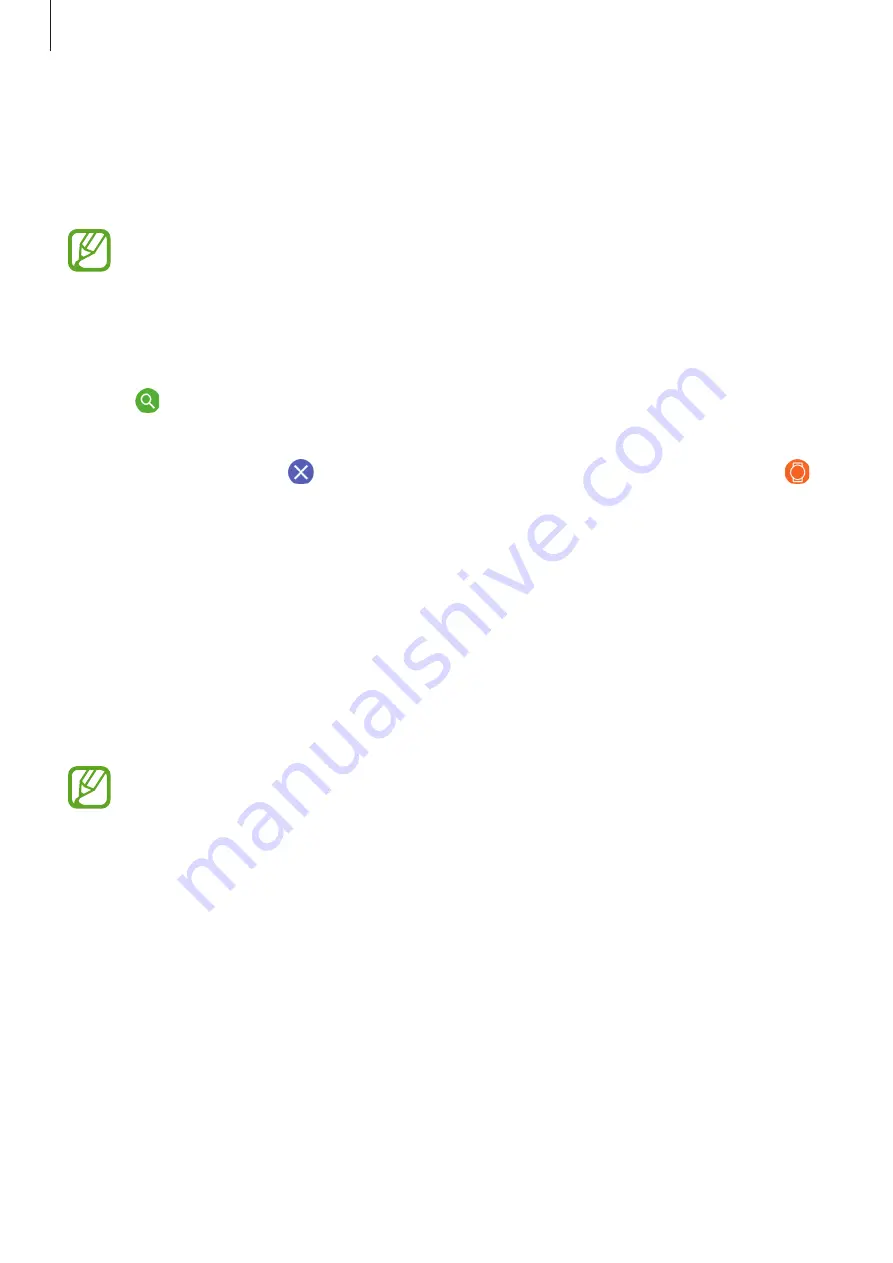
Apps and features
96
Find My Watch
If you misplace your Galaxy Watch Active, the Galaxy Wearable app on your mobile device can
help you find it.
This feature is not available when you use the Galaxy Watch Active without
connecting to a mobile device.
1
Launch the
Galaxy Wearable
app on your mobile device and tap
Home
→
Find My
Watch
.
2
Tap .
The Galaxy Watch Active will vibrate and the screen will turn on.
To stop vibrating, drag outside the large circle on the Galaxy Watch Active, or tap
on the mobile device.
Controlling the Galaxy Watch Active remotely
If you cannot find your Galaxy Watch Active, launch the
Galaxy Wearable
app on your mobile
device and tap
Home
→
Find My Watch
→
Get location
to check the current location of the
Galaxy Watch Active.
When your Galaxy Watch Active is lost or stolen, you can control it remotely. Launch the
Galaxy Wearable
app on your mobile device, tap
Home
→
Find My Watch
→
Set security
,
and then select a feature.
This feature is available after registering the Samsung account on both your Galaxy
Watch Active and mobile device.
















































