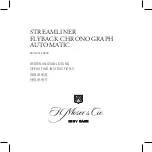Apps and features
63
3
Tap the target input field and swipe upwards or downwards on the screen to set the
target.
4
Tap
DONE
.
Setting up notifications
To receive a notification when you reach a target you set, swipe upwards or downwards on
the screen, tap
Settings
, and then tap the
Notifications
switch to activate it.
Calories
You can check your calories burned by day or week.
Tap (
Samsung Health
) on the Apps screen, swipe upwards or downwards on the screen,
and then open the calories screen.
•
The total calories you burn includes your basal metabolism calculated based on
the profile you registered. When you launch the
Samsung Health
app for the first
time, the basal metabolism you expend until the time you launch the app will be
displayed as the calories you burn.
•
The calories burned during the activity are the result of the exercise or other
activities you do.