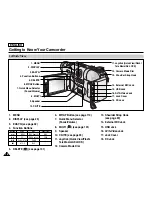ENGLISH
Preparation
28
28
Using the Joystick
✤
The Joystick is used to make a selection and to move the cursor left, right, up and down.
Using the Joystick, you can easily make your selection and navigate the menu.
1. Move to a previous menu item / Adjust the selected item (to the left).
2. Move to a sub menu item / Adjust the selected item (to the right).
3. Move to a lower menu item.
4. Move to an upper menu item.
5. Press to select the chosen item.
1
2
3
4
5
Summary of Contents for SCD6550 - DuoCam MiniDV Camcorder
Page 159: ...ENGLISH 155 155 Memo ...