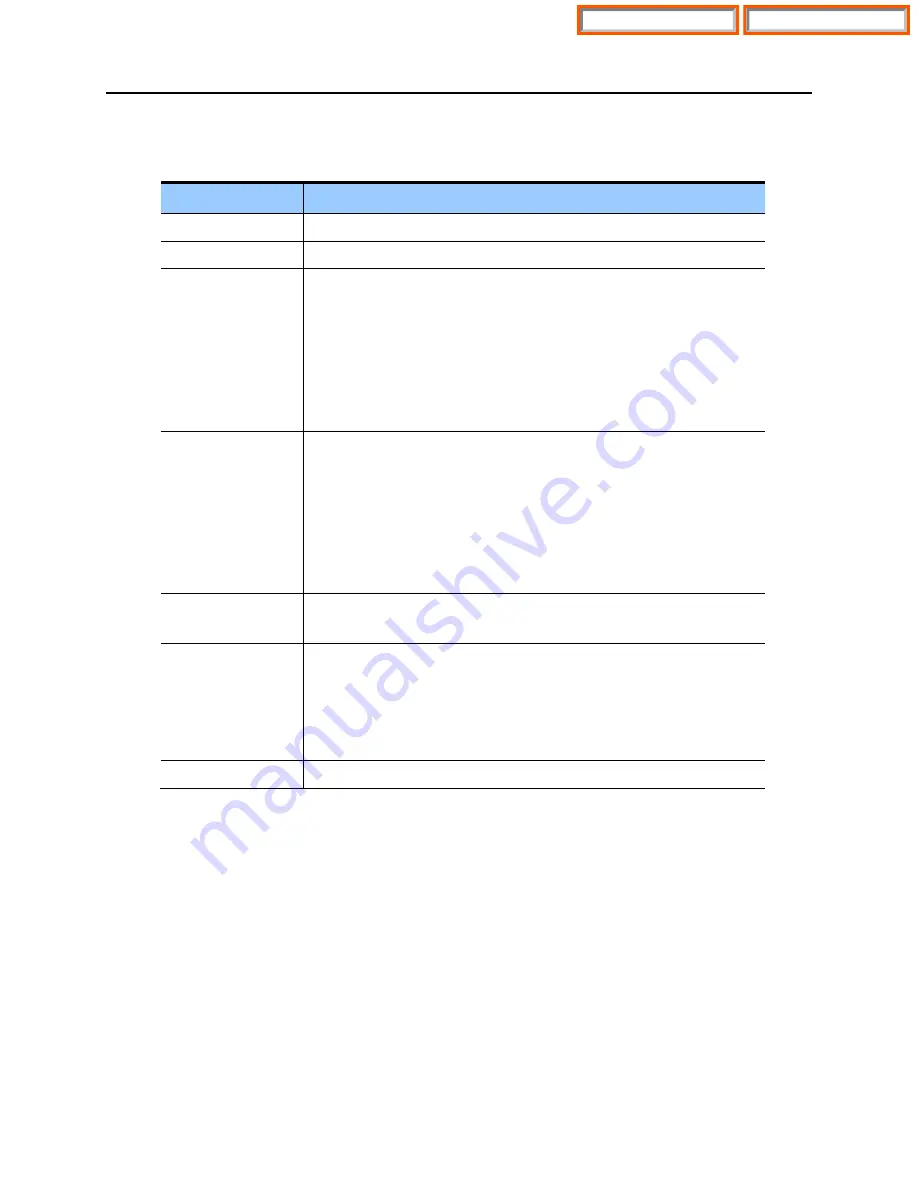
OfficeServ 7400
INSTALLATION
TECHNICAL MANUAL
PART 3 MAY 2010
3.43
The components on the front panel of the GPLIMT board have the functions below:
Table 3.19 Ports and LEDs of the GPLIMT
Ports & LEDs
Function Description
P1~P12
Ports that connect to the 10/100 Base-T Ethernet
P13, P14
Ports that connect to the 10/100/1000 Base-TX GbE (Gigabit Ethernet)
Left LED of P1~P6
First LED: Indicates if the P1~P6’s link is operating
- On: When the link is operating, LED is turned on into green color
- Blink: When each port is active, the LED is blinking
Second LED: Indicates whether the P1~P6 are operating in 10/100 Base-T
mode
- Off: In operation as 10 Base-T
- On: In operation as 100 Base-TX
Right LED of P1~P6
First LED: Indicates if the P7~P12’s link is operating
- On: When the link is operating, LED is turned on into green color
- Blink: When each port is active, the LED is blinking
Second LED: Indicates whether the P7~P12 are operating in 10/100 Base-
T mode
- Off: In operation as 10 Base-T
- On: In operation as 100 Base-TX
LNK LED
- Turns on if the Giga port P13~P14’s link is connected
- Blinks if the corresponding ports are active
SPD LED
Indicates whether the Giga ports P13~P14 are operating in 10/100/1000
Base-T mode
- Off: In operation as 10 Base-T
- On: In operation as 100 Base-TX
- Blink: The ports are operating in 1000 Base-TX mode
RST
Button for resetting the GPLIMT board
Home Page
Table of Contents
Home Page
Table of Contents
Home Page
Table of Contents
















































