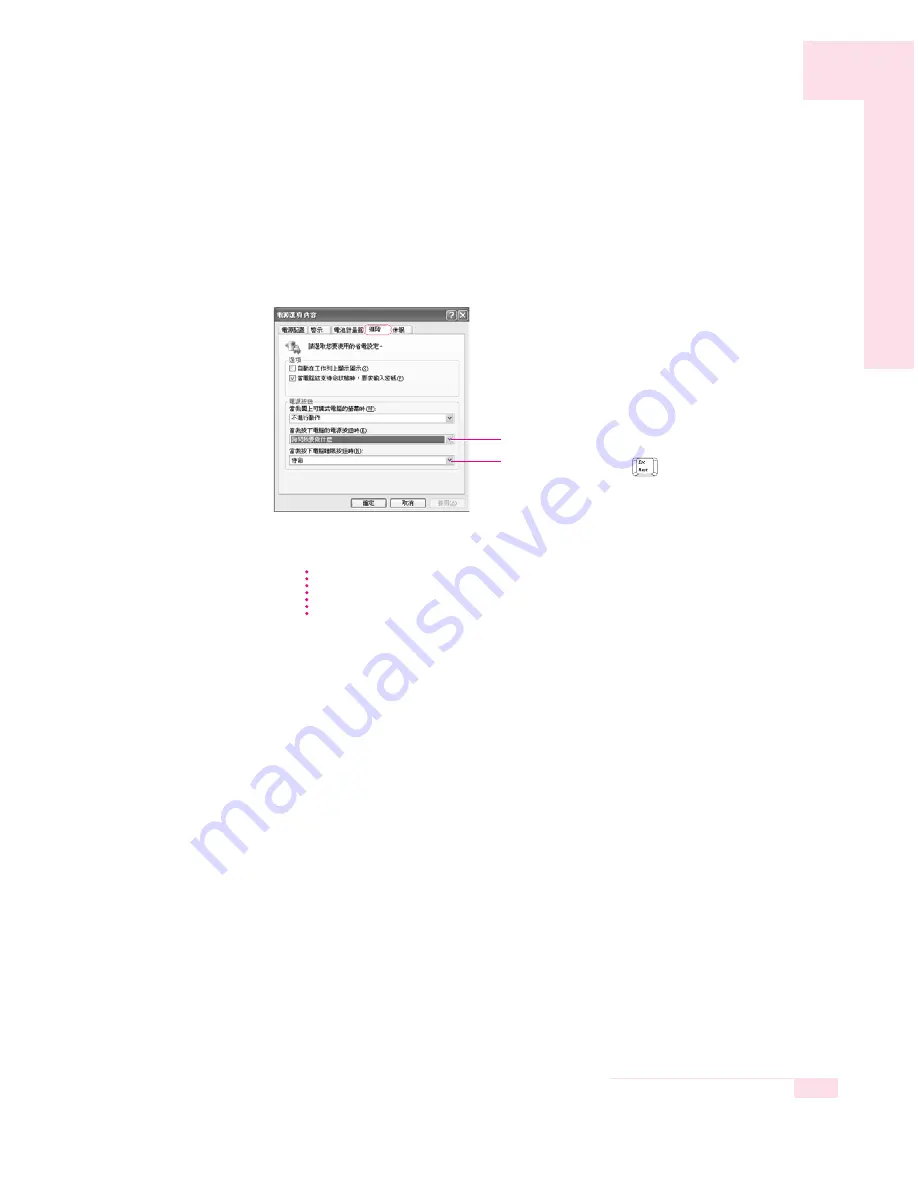
5-3
Chapter 5. System Management
■
Using the Power button
You can configure the function of the power button.
Click Start > Control Panel > Performance and Maintenance >
Power Options
and select the Advanced tab.
When the Power button is configured to put the system into Power-Saving Mode,
manually shutting down the computer requires the Power button to be pressed and
held for more than 4 seconds.
C
C
a
a
u
u
t
t
i
i
o
o
n
n
Configure the Power button function.
Configure the <Fn>+<
> function.






























